Aprašymas
💻Live Demo | 🔌Extensions | 📱Mobile Application
WordPress Mail SMTP Plugin
Are you facing the WordPress not sending emails issue? Don’t worry! Install the Post SMTP Plugin for smooth WordPress email deliverability.
Over 300,000 website owners use Post SMTP daily to send WordPress emails securely and reliably💯.
Post SMTP is a free and next-generation WordPress SMTP plugin that has everything you need to improve the email deliverability of your WordPress site.
The best part is that the Post SMTP plugin helps you configure any SMTP mailer with proper authentication that guarantees the delivery of your WordPress emails and prevents them from being marked as spam.
With the Post SMTP Pro version, you can unlock even more advanced features, such as detailed email logging, email delivery stats and reporting, Microsoft 365, Amazon SES, Zoho SMTP integration, multiple email failure alert options, and more.
What is SMTP, and Why Do You Need It?
SMTP, short for Simple Mail Transfer Protocol, is the most widely used protocol for online email transmission. SMTP configuration with proper authentication for your WordPress site ensures that your WordPress emails do not end up in spam.
By default, WordPress sends emails using the PHP mail function, which isn’t ideal because most WordPress hosting servers don’t support PHP email.
On top of that, most email clients, such as Outlook (Microsoft 365), Yahoo, Gmail, Zoho, etc., automatically block or mark spam emails that lack proper authentication.
That’s why you need to install the Post SMTP plugin on your WordPress site to configure the SMTP mailer of your choice.
How Does Post SMTP Work?
Post SMTP allows you to easily replace the default PHP mail function (wp_mail) of your WordPress site with the SMTP mailer of your choice, like Microsoft 365, Brevo, Zoho, Gmail, Post Mark, etc., which in turn improves WordPress email deliverability.
Additionally, with a 3-step setup wizard using OAuth (open authentication), you can configure any SMTP mailer securely via API Keys in seconds without providing your SMTP account credentials.
Ultimately, the Post SMTP helps you fix all your issues related to WordPress not sending emails.
⚡ Features That Make Post SMTP Stand Out
✔️ Quick Setup Wizard: Easy-to-use and powerful 3-Step Setup Wizard for quick SMTP configuration.
✔️ Detailed Email Logs: Quickly view, filter, and check the status of all your WordPress emails and error messages with a simple click.
✔️ Post SMTP Mobile App [NEW]: You get an App for monitoring your WordPress emails on the go. You can connect multiple WordPress sites, view detailed email logs, check email errors, and resend them with a single tap directly from your mobile.
✔️ Extensive Email Reporting: Get a thorough report at a glance regarding your WordPress email deliverability performance, including email open tracking and other important stats.
✔️ Resend Email Attachments [PRO]: You can resend any email attachment right through your email log screen with a single click.
✔️ OAuth 2.0 Support: Authenticate all major SMTP service providers’ accounts (i.e., Microsoft 365, Brevo, Gmail, Amazon SES, SendGrid, etc.) securely using APIs.
✔️ Fallback Mailing: Easily set up a backup WordPress SMTP mailer to send any transactional email in case of a failure with the main mailer.
✔️ Instant Failure Notification: In case of any WordPress email delivery failure, you’ll get an instant push notification via Email, Pushover, or Slack.
✔️ Free Chrome Extension: Receive all your WordPress email failure alerts directly into your Chrome browser window.
✔️ Weekly Email Summary [Coming soon]: Get a snapshot of your WordPress email delivery report right in your inbox every week, which reveals the total number of emails, number of failed emails, total successful email deliveries, and more.
✔️ Unparalleled Customer Support: We offer multiple support options, including email, a WordPress forum, and even one-on-one expert assistance for WordPress SMTP Configuration and all your email delivery issues.
⚡ Post SMTP Mobile App – Get an Instant Pulse of Your WordPress Emails
✔️ Keep track of Your Emails: You can monitor all the emails sent from your WordPress site and check the status of each email.
✔️ Get Instant Alerts: When an email fails to deliver, you will receive an instant notification on your phone.
✔️ Resend Failed Emails [PRO]: With one tap on your app, you can resend any failed email.
Preview Any Email: You can preview your emails and see how it looks.
✔️ Connect Multiple Sites [PRO]: Monitor email logs and get email failure notifications for all your WordPress sites right from the app.
✔️ Troubleshoot Errors: Quickly fix email failure issues by viewing the error details with a single tap.
SMTP Mailer Options for Post SMTP
With Post SMTP, you get many SMTP mailer options, such as:
-
Brevo (formerly Sendinblue) SMTP – Recommended
-
Other SMTP (To connect any SMTP server)
You often need to install a different plugin for each SMTP mailer, but with Post SMTP, you don’t have to do that, which makes Post SMTP the perfect one-stop solution for all your WordPress emails.
Microsoft 365 SMTP
Millions of businesses around the world use Microsoft 365 or Outlook for their email communications. With Post SMTP Pro, you can easily connect your existing Outlook or
Microsoft 365 account with WordPress to improve email deliverability.
👉 For more details, check out our guide on how to set up Microsoft 365 for WordPress emails.
Amazon SES SMTP
Amazon Simple Email Service (SES) is a cloud-based email service that can send transactional and mass emails. SES is cost-effective, reliable, and scalable. Using the Post SMTP Pro, you can securely integrate your Amazon SES account with WordPress via APIs so that you can send large numbers of emails on a budget.
👉 For more details, check out our Amazon SES documentation.
Zoho Mail SMTP
Connect your Zoho mail personal or business account with WordPress via Post SMTP Pro to improve email deliverability. It has a 99.9% server uptime and offers a free option.
👉 For more details, check out our Zoho Mail documentation.
👉 To learn about all the supported SMTP mailers, check out our Complete SMTP Mailer Guide.
⚡ Added Benefits of Getting Post SMTP Pro
The Post SMTP Pro gives you an edge that makes your WordPress email management and performance reporting a breeze! With Post SMTP Pro, you get the following additional perks:
✔️ Native SMTP Integration: If you are a user of Microsoft 365, Amazon SES, or Zoho Mail, then you can securely configure your SMTP account with WordPress using APIs.
✔️ Twilio (SMS) Easily configure and receive all your WordPress email failure alerts through SMS by connecting your Twilio account.
✔️ Secondary SMTP Connection: Using the Post SMTP Pro, you can set up multiple SMTP mailers so that for any reason, whenever an email fails to deliver, Post SMTP will automatically route that email through the secondary SMTP connection. In turn, this will improve your email delivery rate.
✔️ Weekly Email Report [Coming Soon]: As a Post SMTP Pro member, you get a weekly email report that reveals all your deliverability statistics at a glance, such as the total number of emails sent from your WordPress site, the number of failed emails, the total number of successful email deliveries, and the complete email logs report so you can identify any issues right away without login into your WordPress.
✔️ Email Open Tracking: Are you curious about which of your emails get opened? With Post SMTP Pro, you can easily view email open tracking right on your email log screen, which greatly enhances your ability to analyze the performance of your WordPress emails.
✔️ Auto Resend Failed Emails: With Post SMTP Pro, you can effortlessly increase your WordPress email delivery success rate by simply specifying the number of resubmission attempts after the first failed submission.
✔️ Email Batching and Quota Scheduling: Avoid any spam detection and daily email limit exceeding issues with the Post SMTP email batching and quota scheduling feature. As a pro user, you can easily specify the duration and number of emails per batch and choose how often to send the emails (hourly, daily, weekly, or monthly) for optimal email delivery.
✔️ Priority Support: We offer exceptional customer support to all the Post SMTP Pro users. You can access our team of WordPress experts on one-on-one email support 24/7 for any WordPress email-related issue. Also, we offer WordPress SMTP Configuration service on demand.
🆕 MainWP Post SMTP Extension – NEW
Manage WP SMTP Configuration Across All Your Sites From One Dashboard
With MainWP Post SMTP Extension, you can:
- Set up and sync your SMTP settings for all your sites with one click
- Ensure reliable email delivery with a backup SMTP connection
- Receive instant email failure alerts via email, push notifications, slack, or SMS
- Track and resend your WordPress emails with a dedicated mobile app
- Access detailed email logs of all your sites in one place
MainWP Post SMTP Extension is the ultimate solution for WordPress email management. Get it today and enjoy the benefits of easy and efficient WP SMTP management. 😊
⛑ Need Help? Get Expert Assistance on Demand!!!
Our Expert Assistance is something that anyone can benefit from. Whether you are facing email delivery issues or need help with WordPress SMTP configuration – we are here to help!
All you need is to click here, fill out the form, sit back, and relax while our WordPress expert sets up your SMTP configuration. Also, you can request us to configure all your DNS records for proper email authentication.
In short, our Expert Assistance is your one-stop destination for all your WordPress email delivery issues.
Compatibility and Support
-
Contact Form 7
-
Woocommerce
-
New User Approve
-
Password Protected
-
Elementor Forms
-
Gravity Forms
-
Login Designer
-
Visual Forms Builder
-
Mailster Newsletter plugin
-
SendPress Newsletters
-
WP HTML Mail
-
Email Templates
.. and every other plugin that uses the WordPress API wp_mail to send mail!
Requirements
-
WordPress 5.6 and PHP 5.6 with SPL and icons
-
Memory: 750KiB per process at idle
-
Reliable mail delivery with custom email domains requires an SPF record
-
Reliable SMTP delivery requires credentials with an email service provider
Ekrano nuotraukos

WordPress Post SMTP Dashboard - To access all the Post SMTP functionality at a glance. 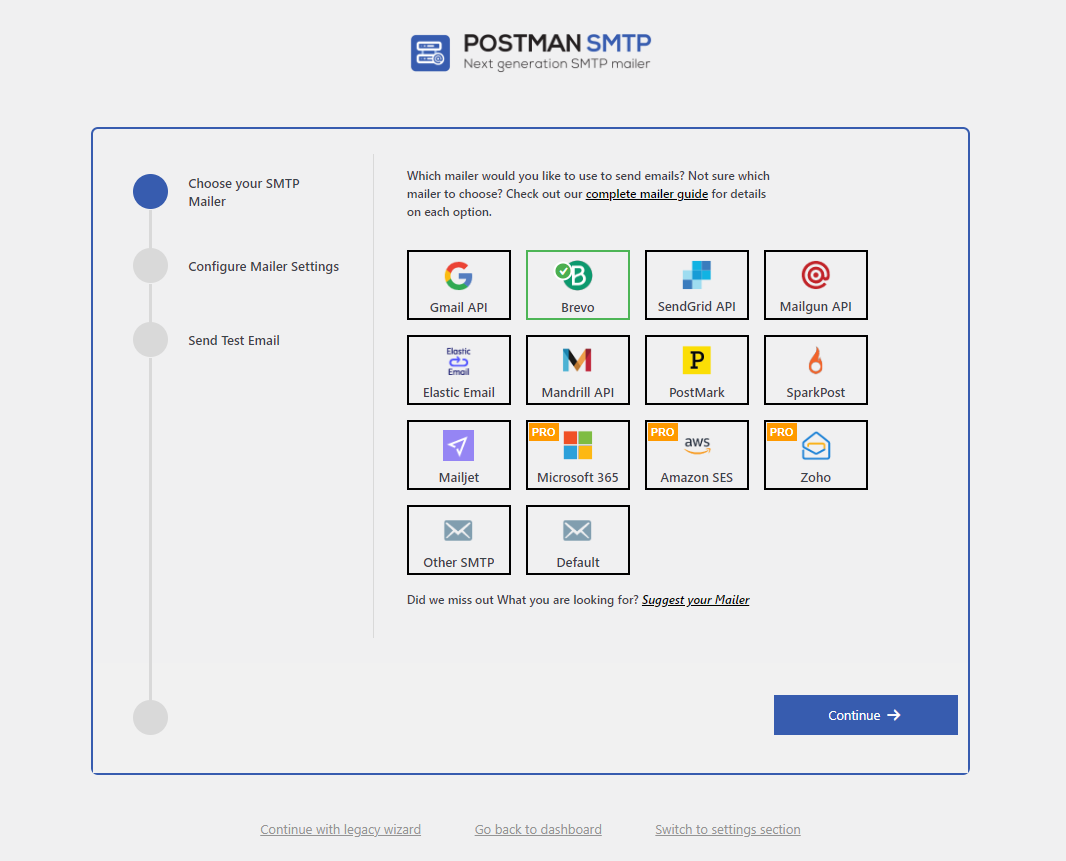
Post SMTP New Setup Wizard (Step-01) - Choose Your SMTP Mailer 
Post SMTP New Setup Wizard (Step -02) - Configure Your Mailer Settings 
Post New Setup Wizard (Step -03) - Send Test Email 
Detailed Email Logs - View Failed and Successfully Sent Emails, Resend, Preview, and Analyze Error Details 
Post SMTP Mobile App Screen - Scan the QR Code from the Mobile App and Connect it with the Plugin 
Post SMTP Settings - Set Email Failure Alerts on Slack, Email, Twilio, and Chrome Extension 
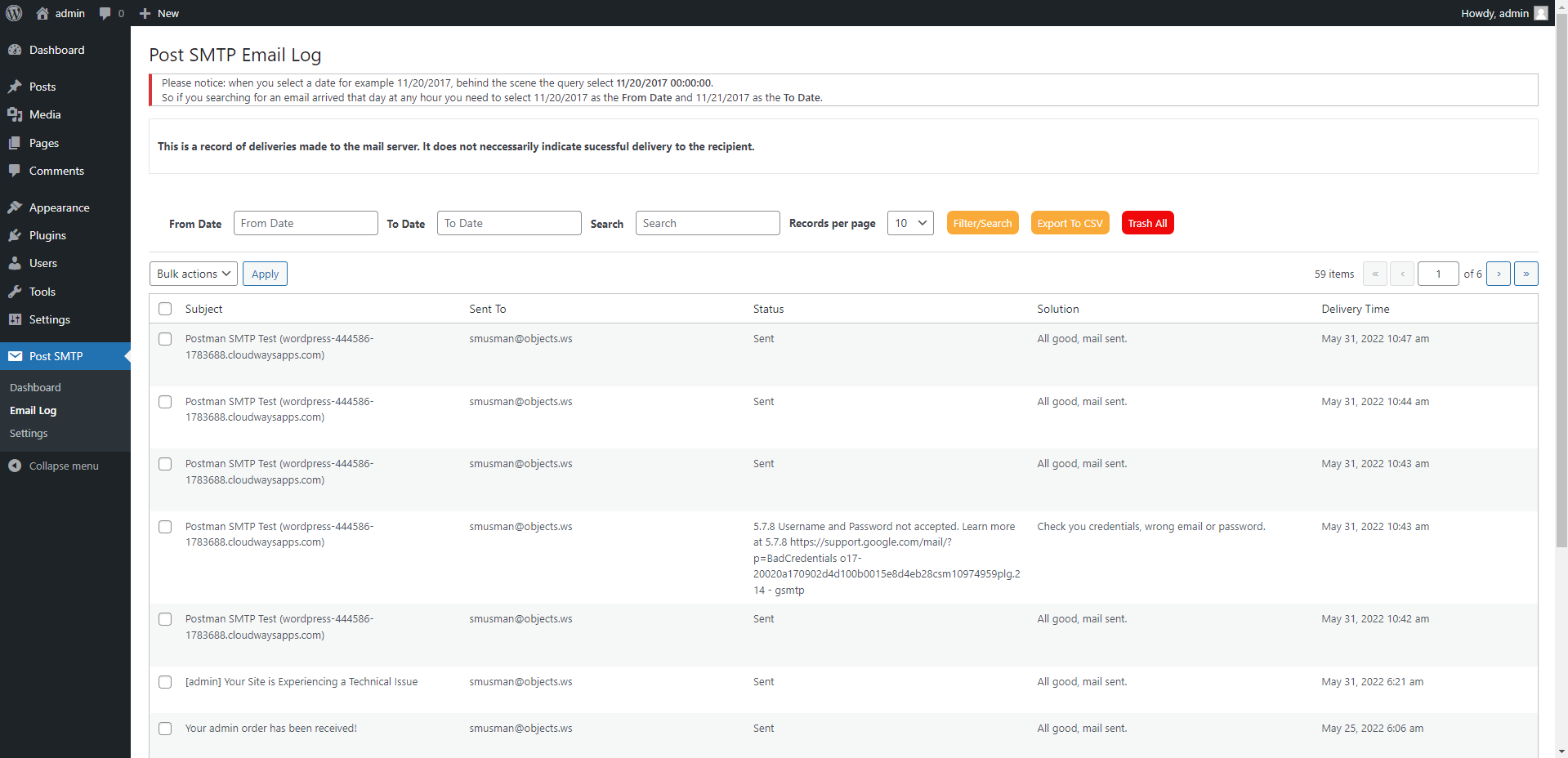



DUK
-
What is OAuth 2.0?
-
A modern replacement for traditional password-based authentication. Post supports the OAuth 2.0 implementations of all three major e-mail providers: Gmail, Hotmail and Yahoo Mail.
-
How does OAuth 2.0 work?
-
Post requests a limited access OAuth 2.0 token (valet key) to access the APIs (enter the house) and perform a specific service (handle Gmail, stay out of Google Docs) with no need for you to surrender your username and password credentials (master house key).
Once access is granted, Post commandeers the WordPress wp_mail() function to provide an incredibly stable mail sub-system.
There are many reasons why OAuth 2.0 is better than any password-based mechanism:
- Post will never ask for your password, so your password can’t be stolen
- If you change your password regularly, you will never have to update Post’s configuration
- You have tighter control over the data Post has access to. For Google users, it can never access your Calendar or Docs or YouTube; for Yahoo users, it can never access your Flickr
- If your WordPress site gets hacked, you can revoke Post’s email access without impacting any other application or website that has access to your account
NEVER give out your Gmail, Microsoft or Yahoo password to a 3rd-party or 3rd-party program that you don’t fully trust.
-
Can I use this plugin to send via Outlook, Microsoft 365, Gmail, Zoho, Yahoo, or SendGrid SMTP?
-
Yes! With the Post SMTP Plugin, you can configure any SMTP mailer account with your WordPress site. Check out our detailed SMTP configuration documentation for all major SMTP service providers.
-
What is a Client ID?
-
To use OAuth, your website needs its own Client ID. The Client ID is used to control authentication and authorization and is tied to the specific URL of your website. If you manage several websites, you will need a different Client ID for each one.
-
How do I get a Microsoft Client ID? (For Hotmail/Live/Outlook.com users only!)
-
- Go to Microsoft account Developer Center and select ‘Create application’.
- In the ‘Application name’ field, enter ‘Post SMTP’. Select ‘I accept.’
- Select ‘API Settings’ from under ‘Settings’.
- In ‘Redirect URL’, enter the redirect URI given by Post (either from the wizard or from the manual configuration page). Select Save.
- Select ‘App Settings’ from under ‘Settings’.
- Enter the Client ID and Client Secret displayed here into the Post’s settings page.
-
How do I get a Yahoo Client ID? (For Yahoo Mail users only!)
-
- Go to Yahoo Developer Network and select ‘Create an App’.
- In the ‘Application Name’ field, enter ‘Post SMTP’. For ‘Application Type’, choose ‘Web Application’.
- In ‘Home Page URL’, enter the ‘Home Page URL’ given by Post.
- In ‘Callback Domain’, enter the ‘Callback Domain’ given by Post.
- Under ‘API Permissions’, choose ‘Mail.’ Under ‘Mail’ choose ‘Read/Write’
- Click ‘Create App’
- Enter the Client ID and Client Secret displayed here into the Post’s settings page.
-
How can I revoke Post’s OAuth 2.0 access?
-
-
If you have a Google Account from the Google Developer’s Console, use the Delete button under the Client ID.
-
If you have a Microsoft Live account, from the Microsoft account Developer Center, select the Application and choose Delete Application.
-
If you have a Yahoo Account, from the Yahoo Developer Network My Apps, select the Application and choose Delete App.
-
-
How can I report security bugs?
-
You can report security bugs through the Patchstack Vulnerability Disclosure Program. The Patchstack team helps validate, triage, and handle any security vulnerabilities. Report a security vulnerability.
Atsiliepimai
Programuotojai ir komandos nariai
“POST SMTP – The #1 WordPress SMTP Plugin with Advanced Email Logging and Delivery Failure Notifications” yra atviro kodo programa. Prie jos sukūrimo prisidėję žmonės surašyti toliau.
AutoriaiĮskiepis “POST SMTP – The #1 WordPress SMTP Plugin with Advanced Email Logging and Delivery Failure Notifications” išverstas į 15 kalbų. Dėkojame vertėjams už jų darbą.
Domina programavimas?
Peržiūrėkite kodą, naršykite SVN repozitorijoje, arba užsiprenumeruokite kodo pakeitimų žurnalą per RSS.
Pakeitimų istorija
2.9.0 – 2024-04-16
- New – Added email health report
- New – Added new socket/ email service SendPulse
- Fix – AJAX call was being interrupted by register_setting when specific plugins were activated.
2.8.13 – 2024-03-26
- FIXED: Reverted last fix as it was conflicting in some cases.
2.8.12 – 2024-03-26
- FIXED: AJAX call was being interrupted by register_setting when specific plugins were activated.
2.8.11 – 2024-01-19
- Added link to the new POST SMTP app for iOS released.
2.8.10 – 2024-01-18
- Security Improvement: Added check to automatically remove any connected device with incomplete information.
2.8.9 – 2024-01-11
- Added compatibility for InstaWP
2.8.8 – 2024-01-01
- Improvement: Added sanitization and escape functions in POST SMTP Mobile App QR code scanning window.
2.8.7 – 2023-12-20
- Improvement – added sanitization where missing to improve security
- Improvement – added nonce where missing to improve security
2.8.6 – 2023-12-07
- Improvement – Changed banner placement for NEW mobile app for POST SMTP to improve UX.
- Improvement – Tweaked dashboard UI for better usability.
2.8.5 – 2023-11-23
- Fix: In some cases, there was an issue disconnecting mobile application.
2.8.4 – 2023-11-20
- Fix: From name and emails, prevention settings were not being saved correctly in some cases in the new wizard.
- Fix: In some sockets, the API keys getting saved were encoded in multiple layers.
2.8.3 – 2023-11-17
- Fix – Getting error when saving settings in some scenarios.
- Improvement – Optimized QR code scanning module for Post SMTP mobile app to avoid any scanning delays
2.8.2 – 2023-11-14
- Improvement – PHP < 7.3 compatibility added.
2.8.1 – 2023-11-13
- Fix – Other SMTP option in the wizard was not saving the settings correctly.
2.8.0 – 2023-11-13
- NEW – Introducing a NEW 3-step wizard to speed up the initial setup.
- NEW – Added documentation within the wizard to ease out the setup
- NEW – Added new socket/email service for Mailjet
- NEW – Added support for default socket within wizard (you can use this option in case you want to use the logs functionality only)
- Fix – Updated the error string as reported by @interaptivre
2.7.2 – 2023-11-01
- Improvement – Mobile App banner improvement.
2.7.1 – 2023-11-01
- NEW – Show Mobile App Notice on Post SMTP dashboard
- Improvement – Improved SQL query to meet latest security standards
- Improvement – Added patch to avoid script execution in log content.
2.7.0 – 2023-10-26
- NEW – Added support for POST SMTP app. Visit documentation for more information
- Fix – Raw HTML was sent when using ElasticEmail service.
- Fix – Raw HTML was sent when resending emails from the log section.
2.6.2 – 2023-10-19
- Tested up to WordPress v6.3.2
2.6.1 – 2023-10-03
- Fix: Removed broken link from test email.
- Improvement: Improved SQL query to meet latest security standards.
- Improvement: Replaced sanitize_text_field() with intval() as suggested by WP Scan team.
2.6.0 – 2023-09-12
NEW
- Elastic mail socket added
- When resetting the plugin settings, the user can check to preserve logs from getting removed
- MainWP integration added. How-to instructions will be available publicly soon.
FIX
- When using PHPMailer, the failed email log was not creating
IMPROVEMENT
- Now, users can skip the banner from the dashboard.
2.5.9.4 – 2023-08-29
- API endpoint „SendinBlue” has been updated to „Brevo”
2.5.9.3 – 2023-08-17
- Minor Tweaks
2.5.9.2 – 2023-08-16
- Compatible & Tested up to WordPress v6.3
2.5.9.1
NEW
- Added option to refresh recent logs in the dashboard without loading the page.
- Added new hooks in the code to make the functionality extendable.
2.5.9 – 2023-07-18
IMPROVEMENTS
- Improved email log popup content
FIX
- Reverted support for HTML view in email content popup with proper checks to avoid CSS conflicts.
NEW
- Added new filter post_smtp_before_view_log to extend log section view.
2.5.8 – 2023-07-11
IMPROVEMENTS
- Added function to escape backend email content popup HTML.
- Added Failed/success labels for better visibility.
- Displayed error message on hover and in the popup to simplify the interface and UX in the log section.
- Updated Feedback SDK to the latest version
FIXES
- Fix: Pagination was getting reset on resending emails.
2.5.7 – 2023-06-21
IMPROVEMENTS
- Enhance code quality and strengthen security measures.
2.5.6 – 2023-06-08
FIXES
- Critical error was being thrown when reseting the plugin.
2.5.5 – 2023-05-29
FIXES
- Some of logs were overriding log page CSS.
IMPROVEMENTS
- Added title on log status for better user experience.
- Translation string improvement.
2.5.4 – 2023-05-24
FIXES
- Logs were not created in some cases.
2.5.3 2023-05-16
FIXES
- Fixed E_WARNING appearing on activation in some cases.
2.5.2 – 2023-05-12
FIXES
- Fixed the issue where users were getting stuck in the initial migration stage.
IMPROVEMENTS
- On completing the migration process, limit the notice to the logs section only to delete old logs.
- Added an option to disable migration notifications for seven days on clicking the cross icon on notice.
- Added a new feature that allows users to revert a migration. This way, they can retry the migration process or switch back to the old logs interface if required.
- Added an option to skip the migration process for those who do not wish to transfer their old logs and want to switch to the new interface.
- Added permission check before creating/writing error log during migration.
2.5.1 – 2023-05-10
NEW
- Added a link to learn more about migration.
- Added a condition to initiate the migration and logging only if the new custom table exists.
IMPROVEMENTS
- Improved database migration process to handle potential failures.
2.5.0 – 2023-05-09
NEW
- Introducing a new log section that is both lightweight and optimized, capable of accommodating millions of entries.
- Added a migration wizard to help move existing logs to new custom tables from the old version.
2.4.9 – 2023-04-27
FIXES
- Uncaught Error: Cannot use object of type WP_Error as array
- Fixed deprecation notice for PHP Version > 8.0
IMPROVEMENTS
- Added condition for notice on how to fix broken emails
2.4.8 – 2023-04-17
Bug Fix
- Fixed deprecated functions on Php 8.x
2.4.7 – 2023-04-10
Improvements
- Updated feedback SDK to latest version
- Added PHP 8.1 compatibility
2.4.6 – 2023-03-27
Bug Fixes
- Added new option in the settings to fix broken emails.
2.4.5 – 2023-03-14
Bug Fixes
- Reverted the fix to support minor PHP versions, impacting some other PHP versions.
- NEW Filter post_smtp_incompatible_php added to fix the compatibility of minor PHP versions.
2.4.4 – 2023-03-08
Bug Fixes
- Resolved an issue where warnings were generated due to an array to string conversion.
- Fixed a problem where CC and BCC recipients were not properly added when using SendInBlue.
- Addressed an issue where multiple recipients using SendInBlue were receiving emails individually instead of as a group.
- Fixed an email formatting issue that occurred in certain PHP versions.
- Corrected an issue where the friendly name feature was not functioning properly with SendInBlue.
2.4.3 – 2023-02-27
Bug Fixes
- Fix – Code 400 error appearing in some cases for SendGrid with cc headers
2.4.2 – 2023-02-24
Bug Fixes
- Email header request issue fixed for MailGun
- Email attachment issue is fixed in SendGrid
2.4.1 – 2023-02-22
Bug Fixes
- Fixed parse error on Php 7.2
2.4 – 2023-02-21
Improvements
- Replaced Mandrill SDK with Endpoints
- Replaced SendGrid SDK with Endpoints
2.3.2 – 2023-01-06
Bug Fixes
- Fixed error related to Reply-To appearing in some cases.
2.3.1 – 2023-01-05
Bug Fixes
- Fixed issues appearing in PostmanLogFields.php
- Emails were getting broken in some cases
2.3 – 2023-01-03
Bug Fixes
- PHP errors appear in ajax requests in some cases.
- Fixed comma breaking the From name in the log section
- Reply-to Header not being added in some instances (Reported by @pierrehooker)
Improvements
- Updated sender header as per RFC-2822
- Added PHP 8 Compatibility
- Updated Google API SDK
- Replaced MailGun SDK with endpoints
- Replaced SendInBlue SDK with Endpoints
2.2.3 – 2022-12-27
FIX
- Bug Fix – Support menu was disappearing in some cases
2.2.2 – 2022-12-19
FIX
- SendGrid was missing on wizard
- PHP Warnings
2.2.1 – 2022-12-13
FIX
- Email template HTML was broken
2.2 – 2022-12-08
- NEW
- Added New Socket/ Email Service Postmark
- Added New Socket/ Email Service SparkPost
- IMPROVEMENTS
- SSRF Prevention
- SQL Warning Removed
- MailGun SDK Updated to Latest Version
- Compatibility with BackupBuddy added
- FIXES
- Multisite Plugin Update
- Additional Headers were not saved properly in some cases
- Import Button was not working in some cases
2.1.10 – 2022-10-10
- FIXES
- Avoid redirection to wizard on activation
- Issue in resend emails
- Made backend setting fields visible
- IMPROVEMENTS
- Email host message
- Sendgrid message id to prevent spam emails
2.1.9 – 2022-09-9
- FIX
- User Compatibility Fix
- Unauthorized error on wizard
2.1.8 – 2022-09-5
- FIX
- Php warnings
2.1.7 – 2022-08-30
- FIX
- Server side request forgery
2.1.6 – 2022-08-29
- FIX
- Server side request forgery
2.1.5 – 2022-08-25
- FIX
- Updated email header to prevent email from being SPAM
2.1.4 – 2022-08-18
- NEW
- Redirect the user to the setup wizard on activating the Plugin
- Added action hook, „post_smtp_before_reset_plugin” to add an event before resetting plugin
- Added action hook, „post_smtp_after_reset_plugin” to add an event after resetting plugin
-
Added notice to Grant Access after getting done with the wizard step to improve the UX
-
FIXES
- Tweaks for PHP Version 8+ compatibility
- Freemius Language FIX
- Security Fix to avoid XSS from admin settings
- Mailster support updated for the latest version (thanks to @evrpress)
- Typo fix: defualt to default (thanks to @jsilvermist)
- Updated email header to prevent email from being SPAM
2.1.3- 2022-07-1
- FIX
- PHP Version Compatibility.
2.1.2- 2022-06-30
- NEW
- Integrated SDK for Feedback and support.
-
Added „Start wizard” button in setup notification to optimize UX for the end-user.
-
Improved
Removed unused code -
FIX
Less secure App Banner appearing in non-appropriate cases
2.1.1.1 – 2022-06-15
- FIX
- Sendinblue email header
2.1.1 – 2022-06-09
- FIX
- PHP Version Compatibility.
2.1 – 2022-06-09
- NEW
- All New UI
- Sendinblue API Integration
2.0.27 – 2022-05-19
Add notice about Google Less Secure App.
2.0.26 – 2022-04-22
- Bug Fixes
-
Email header was broken in some cases.
-
Improvements
- Minor UI improvement.
llcHostname added in ZendMail.
2.0.25 – 2022-04-06
- Bug Fixes
- WP 5.9 Compatibility Ballon UI issue.
- Uncaught Error: Class PostmanAdminController not found.
-
Ajax error appearing due to Google API depreciated function.
-
Improvements
- Code Optimization.
- MIME version added to test mails to prevent emails from spam.
- NEW Filter
postman_test_email_argsadded to modify test email arguments. - NEW Action
wp_mail_succeededadded to exectue on every success email delivery.
= 2.0.24 – 2022-02-13
* Update: THE FUTURE OF Post SMTP – https://postmansmtp.com/the-future-of-post-smtp/
= 2.0.23 – 2021-04-22
* Fixed: WP_Scripts::localize called incorrectly message.
= 2.0.22 – 2021-02-14
* Update: Chrome extension URL change
* Fixed: Double save when extension save to option
= 2.0.21 – 2021-02-11
* Fixed: Security issue – nonce validation.
* Fixed: Class PostmanViewController not found
* New: New wp-config.php constant to disable the email logger = POST_SMTP_CORE_MAIL_LOG.
= 2.0.20 – 2021-01-19
* Fixed: All reported office 365 issues.
* New: Add link to Amazon SES Extension
= 2.0.19 – 2021-01-19
* Fixed: All reported office 365 issues.
* New: Add link to Amazon SES Extension
= 2.0.18 – 2021-01-17
* New: Plugin Extensions
= 2.0.16 – 2020-12-13
* Update: General Info
= 2.0.15 – 2020-08-12
* Fixed: WordPress 5.5 compatibility (stable)
= 2.0.14 – 2020-08-11
* Removed: WordPress 5.5 compatibility (bug)
= 2.0.13 – 2020-08-11
* Fixed: WordPress 5.5 compatibility
* Fixed: Email log filtering
* Fixed: Pushover notifications
* New: Suggest solution for email delivery errors
= 2.0.12 – 2020-05-18
* Updated: Readme file info
= 2.0.11 – 2020-02-25
* Fixed: Slack notifications
= 2.0.10 – 2020-01-21
* Fixed: HTML content type
* Fixed: Sendgrid crash when has duplicates recipients (bypass, Sendgrid issue).
* Fixed: Few OAuth undefined notifications
* Fixed: Duplicate Emails – When you have notify and confirm (Ninja forms, etc..)
* Fixed: Logs wp_error convert
= 2.0.9 – 2020-01-13
* Fixed: Notify on error bug – crash site
* Fixed: From header
= 2.0.8 – 2020-01-12
* Updated: Reply-To header bug
= 2.0.7 – 2020-01-12
* Updated: Improve PHPMailer method.
* Updated: Bug fixes.
= 2.0.6 – 2019-10-08
* Updated: Bug fixes.
= 2.0.5 – 2019-09-26
* New: You can now export logs to CSV.
* Updated: Few notifications errors, and minor improvements.
= 2.0.4 – 2019-08-27
* Updated: More security.
= 2.0.3 – 2019-08-21
* Fixed: A few security issues.
= 2.0.2 – 2019-05-19
* Fixed: Sendgrid code fix.
* Fixed: Default method (nothing configured) will use the default mail on the server and not SMTP.
= 2.0.1 – 2019-05-15
* New: Mailer Type – Added an option to send without overwrite the ‘wp_mail’ function, better compability to WordPress delivery. hopefully will be the default in the future.
* Updated: Sendgrid API was upgraded and rewritten to the new version.
* Fixed: Message-Id header was missing on SMTP
* Fixed: Email logger optimization – better query for large amount of records.
* Fixed: The localization was fixed to match translate.wordpress.org translation system ( Thanks to Niels de Blaauw from Level-Level ).
* Fixed: Code and optimization ( Thanks to Niels de Blaauw from Level-Level ).
= 1.9.8 – 2019-02-18
* New: a new from field to the fallback – Can’t trust the username as „from” value (email address).
= 1.9.7 – 2019-02-17
* New: Fallback Feature – Configure a backup SMTP when emails are failing.
* New: WordPress Multisite compability – with global settings.
* New: Email Log capability – give other user cheking the logs.
* Fixed: compatibility with mailster plugin
* Fixed: Mandrill exception bug – Thanks to Niels de Blaauw from Level-Level
= 1.9.6 – 2019-01-29
* Added support for our new chrome notification extension.
* few fixes
= 1.9.5 – 2018-10-02
* Added support for Mailgun Europe region.
* Replace „buggy” mime_content_type php function
= 1.9.4 – 2018-08-03
The most stupid idea ever remove (auto security select)
= 1.9.3 – 2018-07-26
Removed auto configure for port 25 (can be TLS)
= 1.9.2 – 2018-07-23
Removed deprecated functions from 7.2 + comment unready feature
= 1.9.1 – 2018-07-22
Syntx stupid mistake
= 1.9.0 – 2018-07-22
* Better support for secure delivery
* Support for constants auth (inside wp-config), check the detailes our Blog
* Automatic encryption select base on the port input – 25, 465, 587, 2525
= 1.8.9 – 2018-04-24
* Sendgrid bug
= 1.8.8 – 2018-04-24
* file added to svn – contactform7
= 1.8.6 – 2018-04-24
* Fix lockfile erros
* Contact form 7 integration
* PHP 5.6 requirement
= 1.8.5 – 2018-04-19
* Remove Beta Woocommerce integration
* Better check for WPML less then version 3.9
= 1.8.4 – 2018-04-18
* New: Multiple notification options to failed emails
* Upgrade: The Gmail code was upgraded and code change to support large attachments
* Add: Fix release lock file error
* Change: „Not configured…” message is now dismissible
= 1.8.3 – 2018-03-21
* Fix: SendGrid API Call Structure (The previous try didn’t work)
= 1.8.2 – 2018-03-21
* Fix: SendGrid API Call Structure
= 1.8.1 – 2018-03-20
* New: Sendgrid API & Client Version 6
* New: Add email log ‘send to’ column
* Fix: fallback emails on hosting require the ‘-f’ parameter
* Fix: Using hostname insted of an IP
* Fix: Remove mailgun test folder ( virustotal issue )
* Fix: Additional bugs collected from support tickets.
* Added: added filters to from_name and from_email filters (local connection)
* change hostname extrect logic
= 1.8 – 2017-12-24
* New: Mailgun API integration
* New: New filter controls
* New: WPML conflict fix
* Fix: Minor old bugs
1.7.10 – 2017-11-21
=
* Fixed: bug while detecting transcript error
= 1.7.9 – 2017-11-20
* Fixed: misspled false
* Fixed: feedback form
* Fixed: Some localization strings
* Removed: deprecated function
* New: Option to input emails when resend email
* Added: explain message on email log filter
= 1.7.8 – 2017-11-17
* = Menu Items grouping =
* Fixed: IP detection error in some web hosts
* Fixed: Link open in new page attribute = _blank
* Fixed: Replace deprecated PHP 7 functions.
* Updated: Validator TLD’s list
* Added: Email log date and search filter.
* Added: Alert on sending error (Fallback to local mail)
* Added: Email body preview (not raw)
= 1.7.7 – 2017-10-17
* Fixed: Error sending files with sendgrid
* Fixed: Wrong attachments format in Mandrill
* Fixed: Wrong Sender Header in Mandrill
= 1.7.6 – 2017-10-17
* Missing sendgrid files
* Fixed: Localization slug
1.7.5 – 2017-10-07
- Fixed: security issue (XSS)
- Fixed: Small bug with Google API
1.7.2 – 2015-11-08
- [Ticket] – v1.7 ignores the content-type header set in the Additional Headers. Fixed.
- [Ticket] – Fixed an issue where v1.7 admin screens crash for non-admin users when Post is not configured. Fixed a multiste issue where v1.7 site admins lose access to their Post settings screen. Special thank-you to Domi2015 for giving me access for testing! 🙂
- Localized jQuery Validation messages
- Localized MyMail messages
- Put the local translation files back, as WordPress on-line translations do not work as advertised
1.7.1 – 2015-11-05
- [Ticket] – the Optimizepress plugin calls wp_mail before the WordPress init hook, before Post is fully initialized, so I made a change to accomodate this behavior
- [Ticket] – v1.7 admin screen may become inaccessible after upgrading. Fixed.
- [Ticket] – v1.7 breaks compatibility with WordPress Leads. Fixed.
1.7.0 „Iliana” – 2015-11-03
- Happy Halowe’en! 30,000 installations! – 2015-10-31
- Integrated Mandrill API
- Integrated SendGrid API
- Language files have been removed from the plugin as translations are now performed on-line. If you are a non-English speaker please constribute!
- Post commandeers email when activated and sends using the WordPress default of localhost:25 – this is for people who want to use it to diagnose email problems without configuring SMTP
- Re-send failed e-mails from the Email Log screen
- Added an internal ‘manage_Post_smtp’ capability for advanced management with, for example, User Role Editor
- [Ticket][Ticket] Added an import/export tab to the Advanced Configuration screen for those who want to duplicate settings between sites.
- [Ticket] Added option to disable e-mail address validation
- [Ticket] Fix for fatal error when using a non-administrator in the admin menu.
1.6.24 – 2015-09-10
- 20,000 installations! – 2015-09-09
- Translated into Greek, thank-you Michael Kotsarinis!
- Diagnostic Test displays all the wp_mail-related hooks of active plugins and themes
- When validating e-mail addresses, Post will disclose which field has a validation issue in the error message
- Default log entries bumped from 10 to 250
- [Ticket] Added nasty fake input field hack to prevent browsers from autofilling username/password fields.
- [Ticket] Added a warning to the Email Log for emails that have an empty subject line
- [Ticket] Test Email detects Ajax errors and displays them in the Status window
- [Ticket] Removed the references to images in Post’s copy of jquery-ui.css causing HTTP 404
- [Ticket] Fixed an Ajax name collision with the plugin MemberPress
- [Ticket] Some sites can not handle International (UTF-8) characters in the Test Email. Fixed.
- [Ticket] Fix for PHP Notice: Undefined offset: 1 in Post-smtp/Post/Post-Mail/google-api-php-client-1.1.2/autoload.php on line 22
- [Ticket] Silenced PHP warnings in Zend_Mail from ini_set
1.6.23 – 2015-06-27
- 10,000 installations! – 2015-06-27
- 9,000 installations! – 2015-06-20
- [Ticket] Causes bbPress or Buddy Press to generate warning messages. Fixed.
- [Ticket] User reported error „Fatal error: Internal Zend error – Missing class information” – Whoops, used ‘require’ PostState.php instead of ‘require_once’ PostState.php which was causing errors. Fixed.
- [Ticket] [Ticket] MyMail Newsletter Plugin for WordPress refuses to use wp_mail. I don’t want to make this a habit, but I’ve integrated Post with MyMail’s proprietary delivery mechanism.
- [Ticket] Found an environment where the plugin’s call to new Exception was creating PHP Fatal errors. Fixed.
- [Ticket] Perform validation on all email headers before send