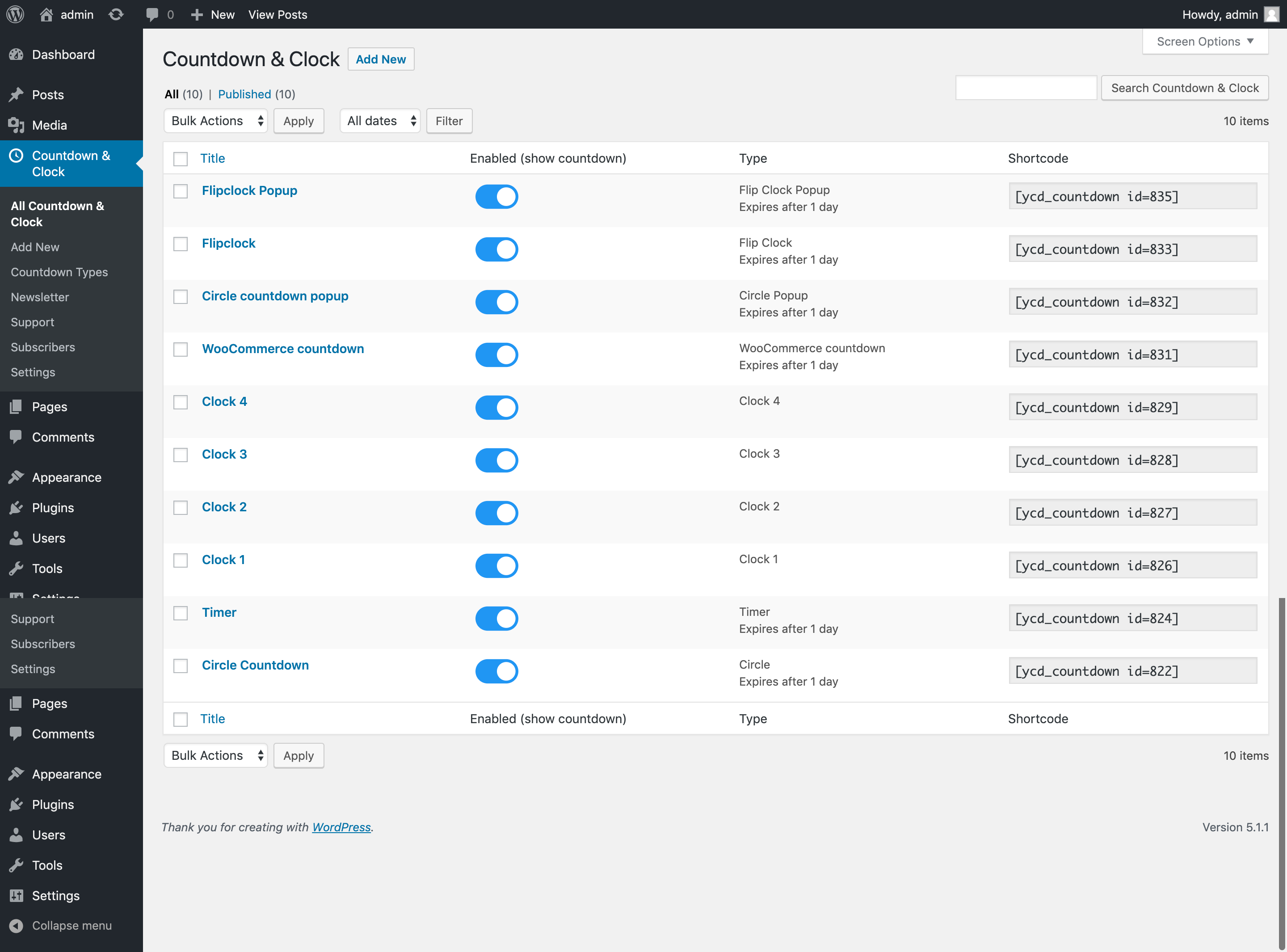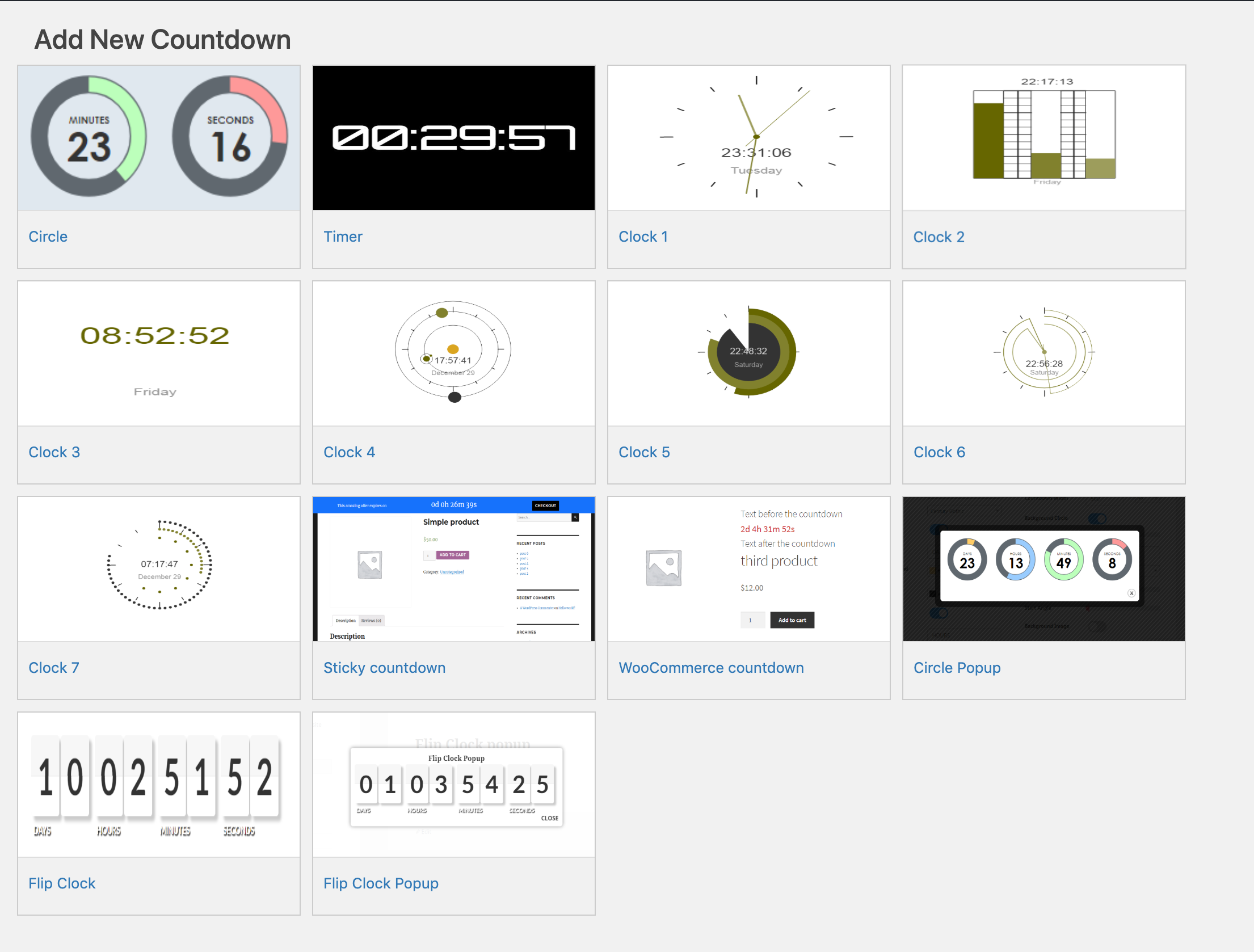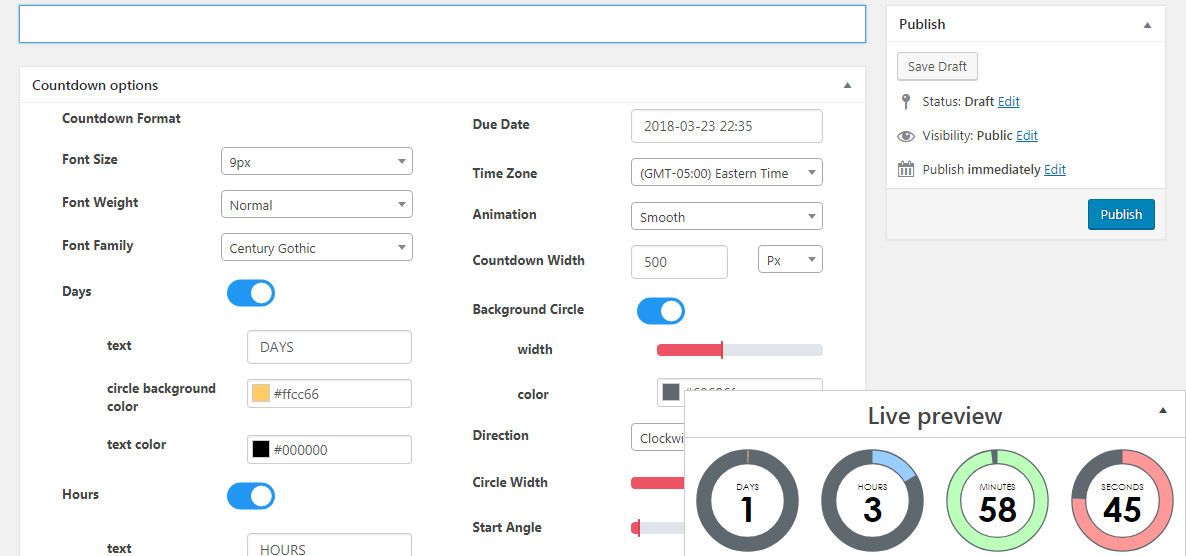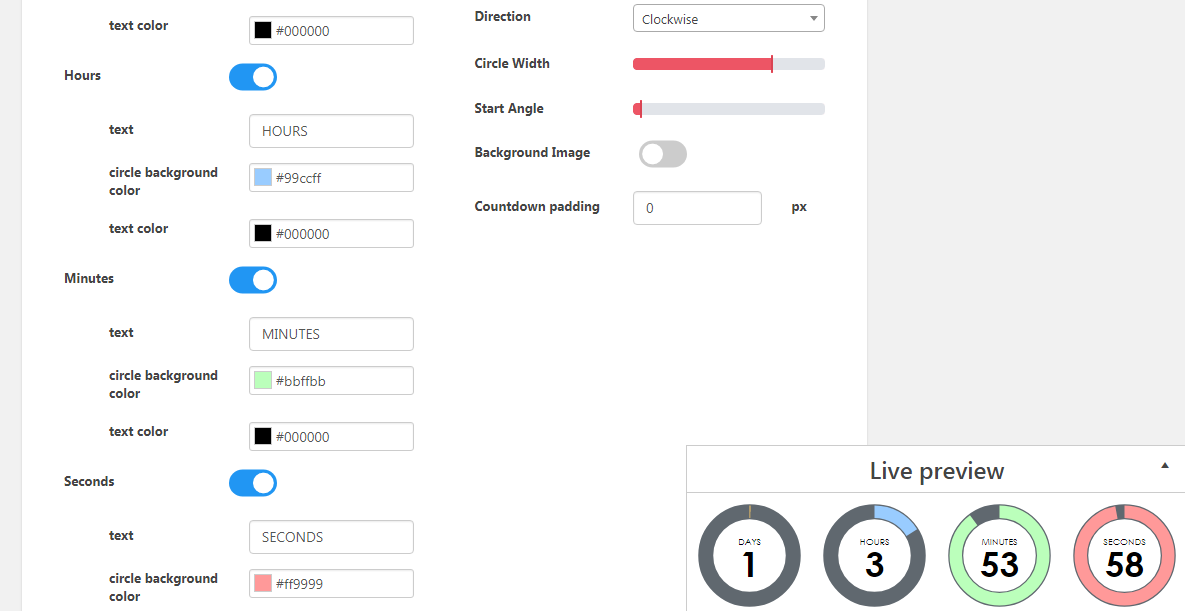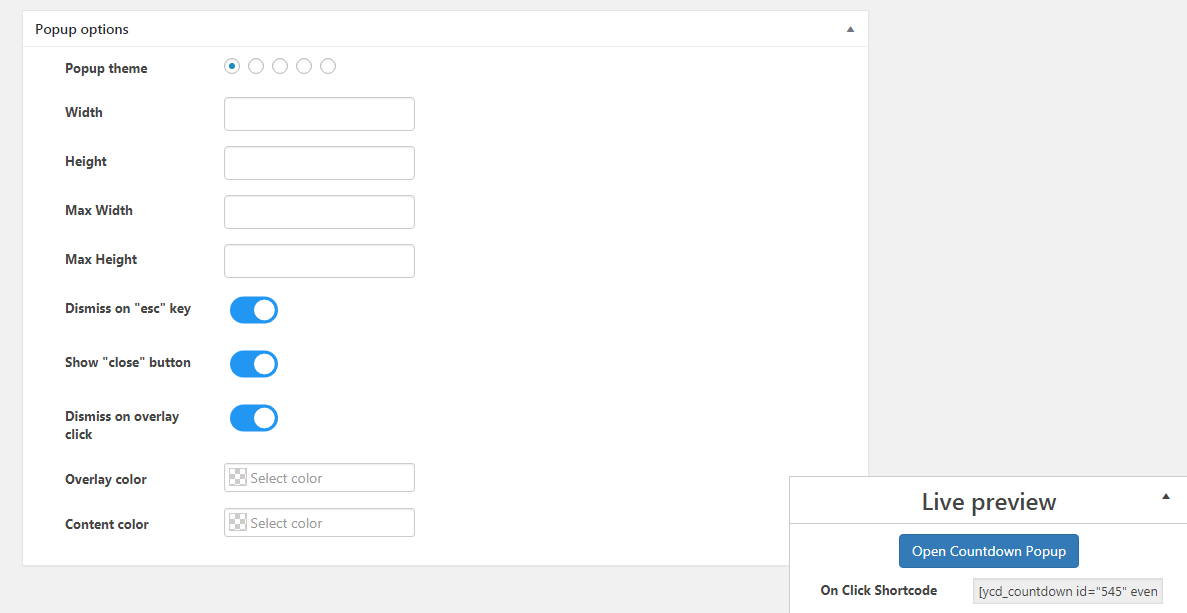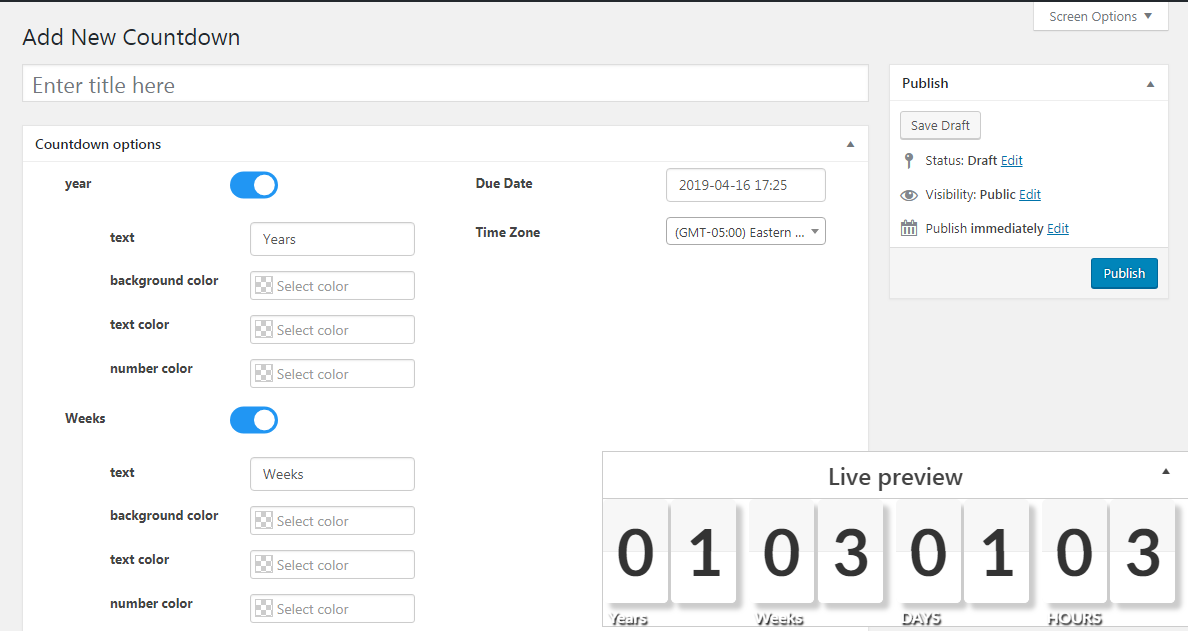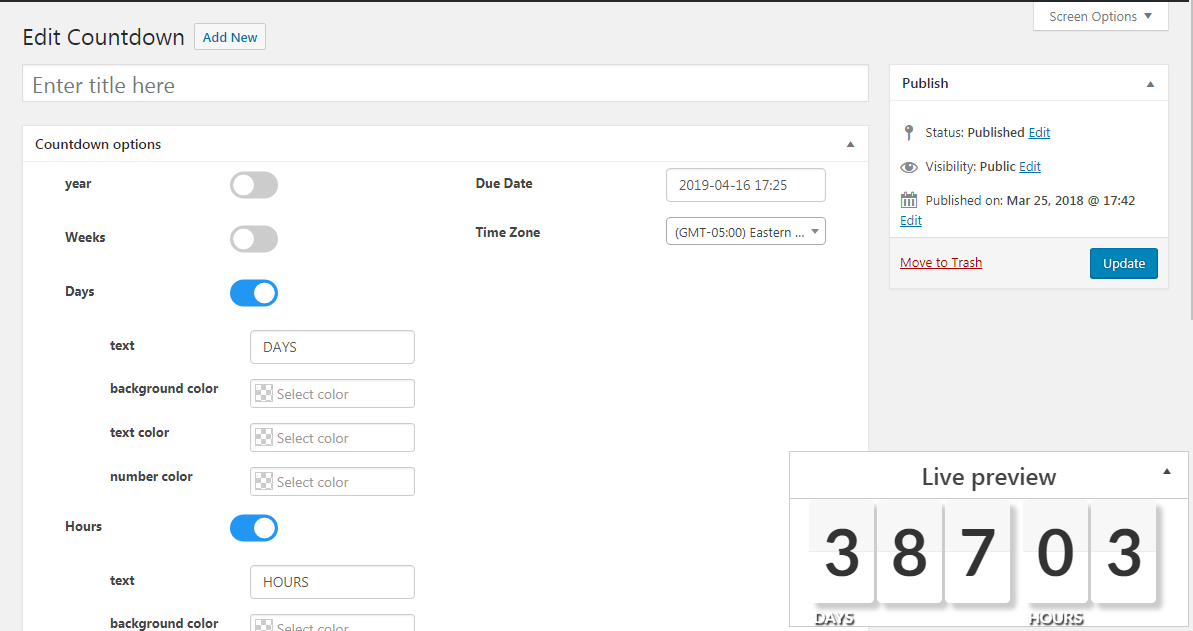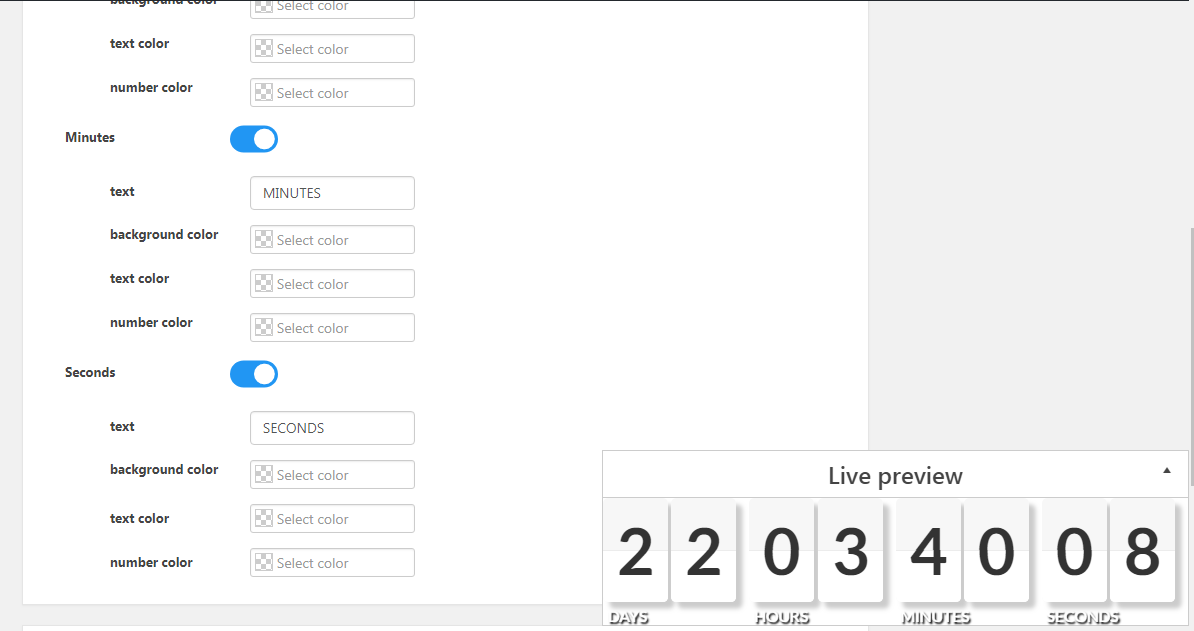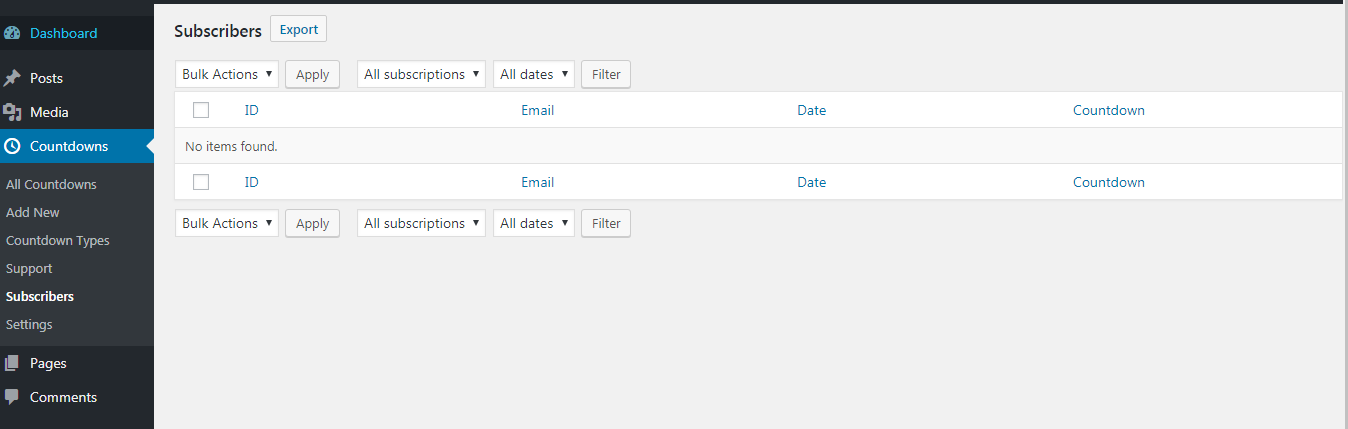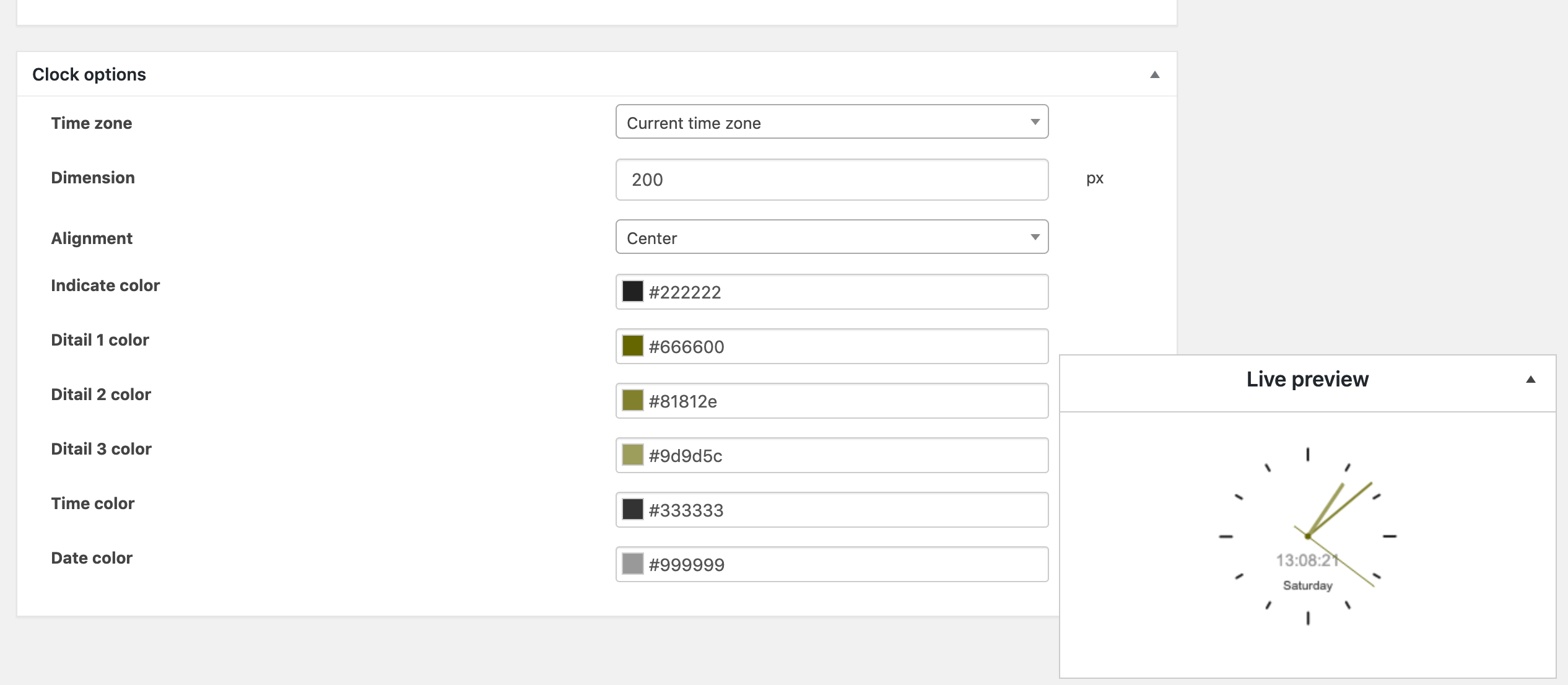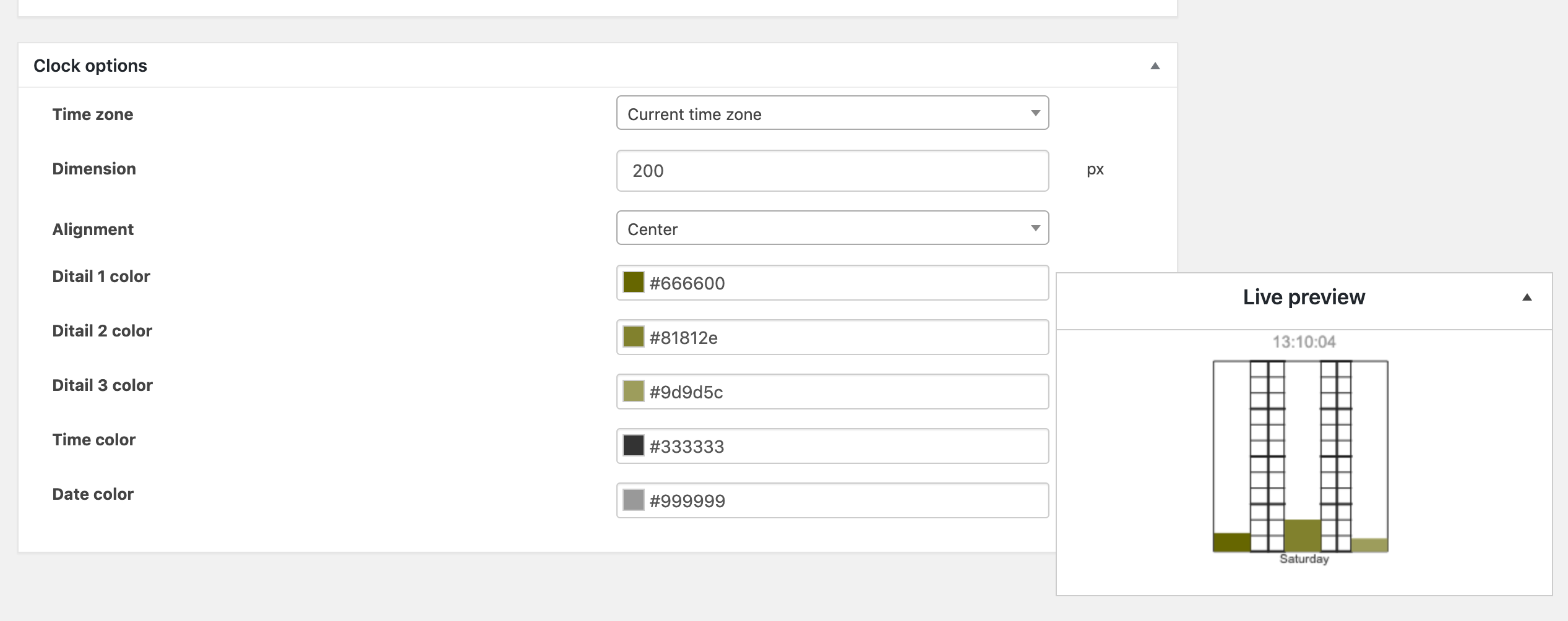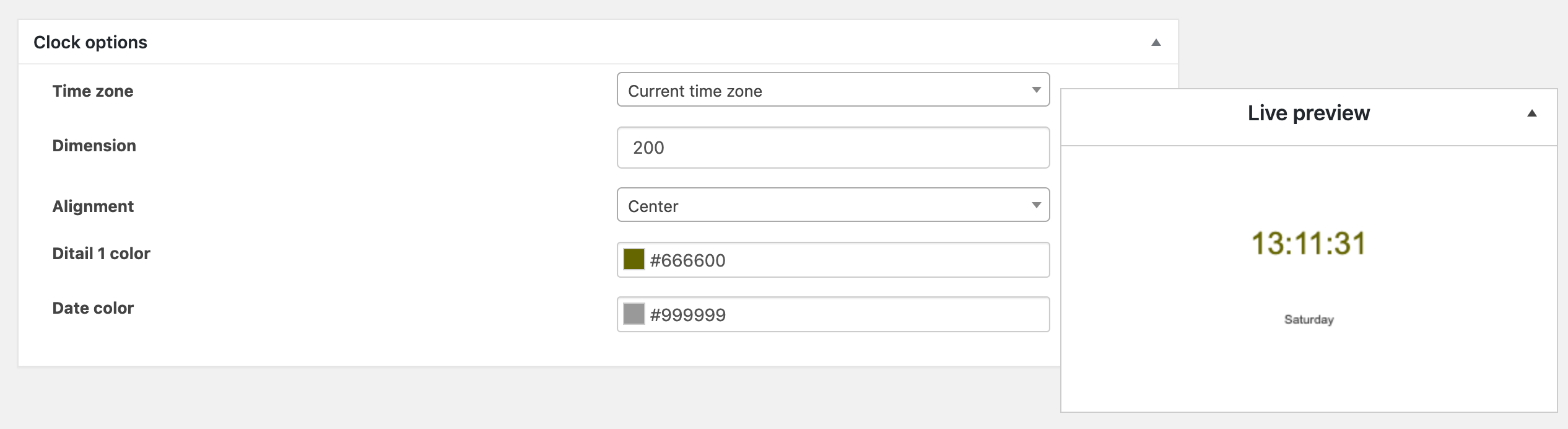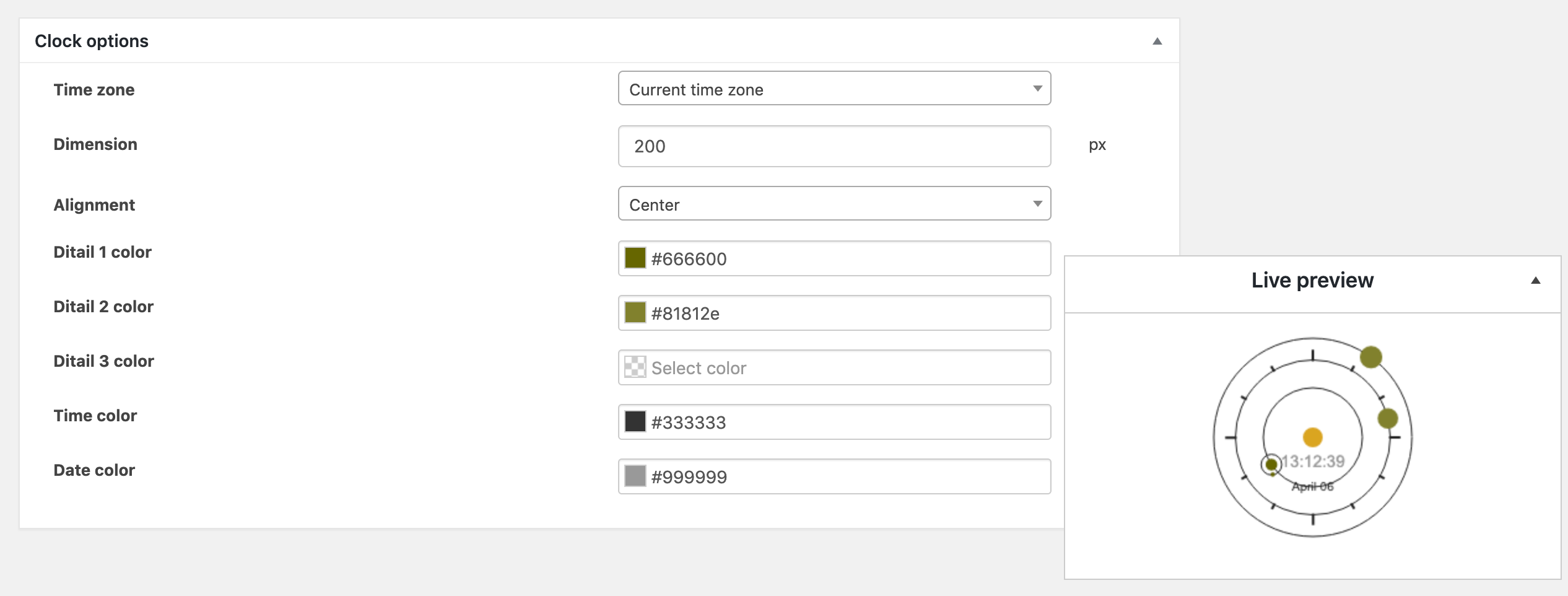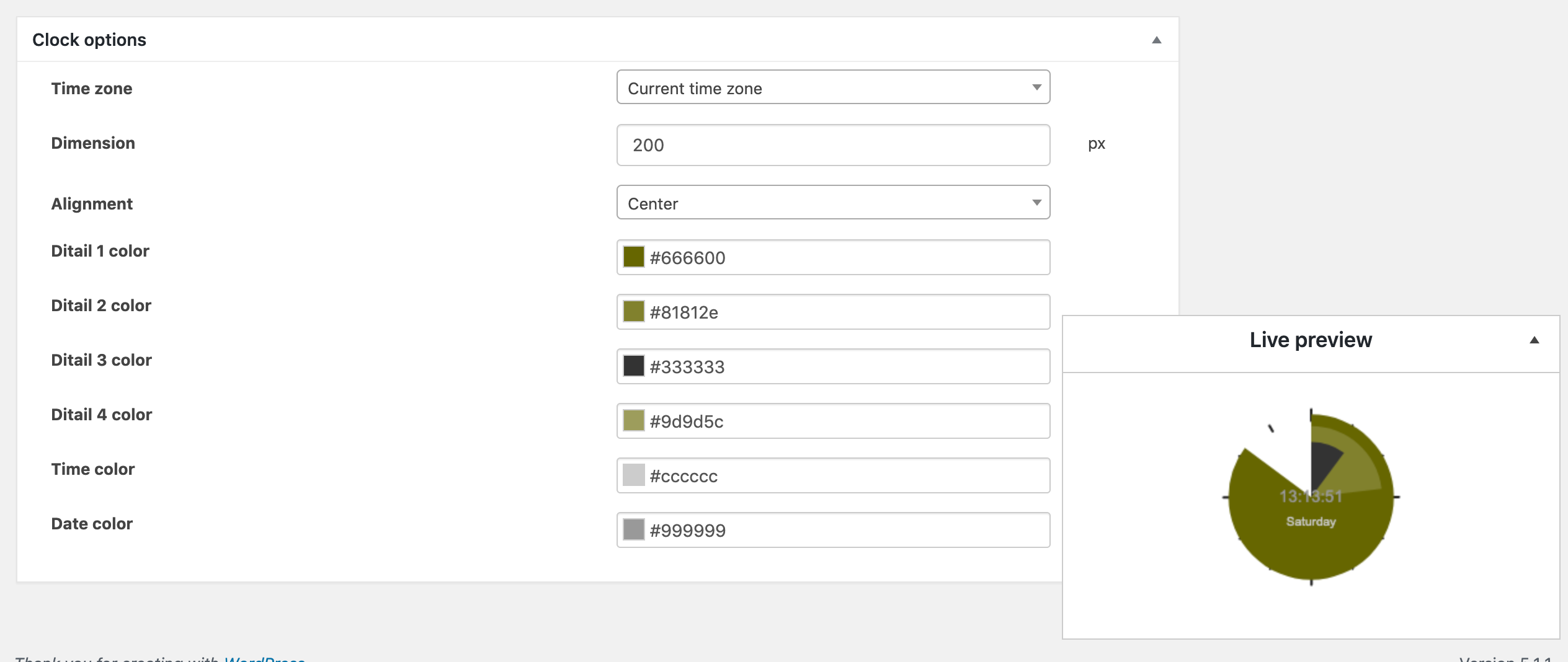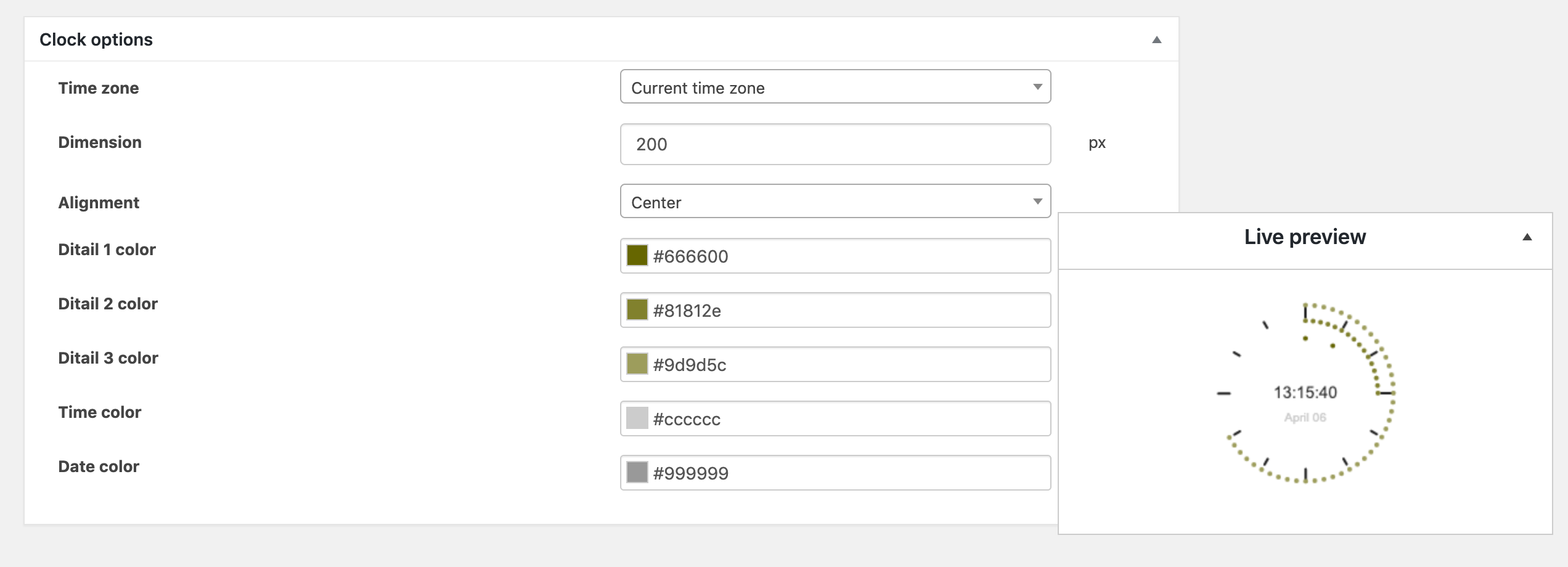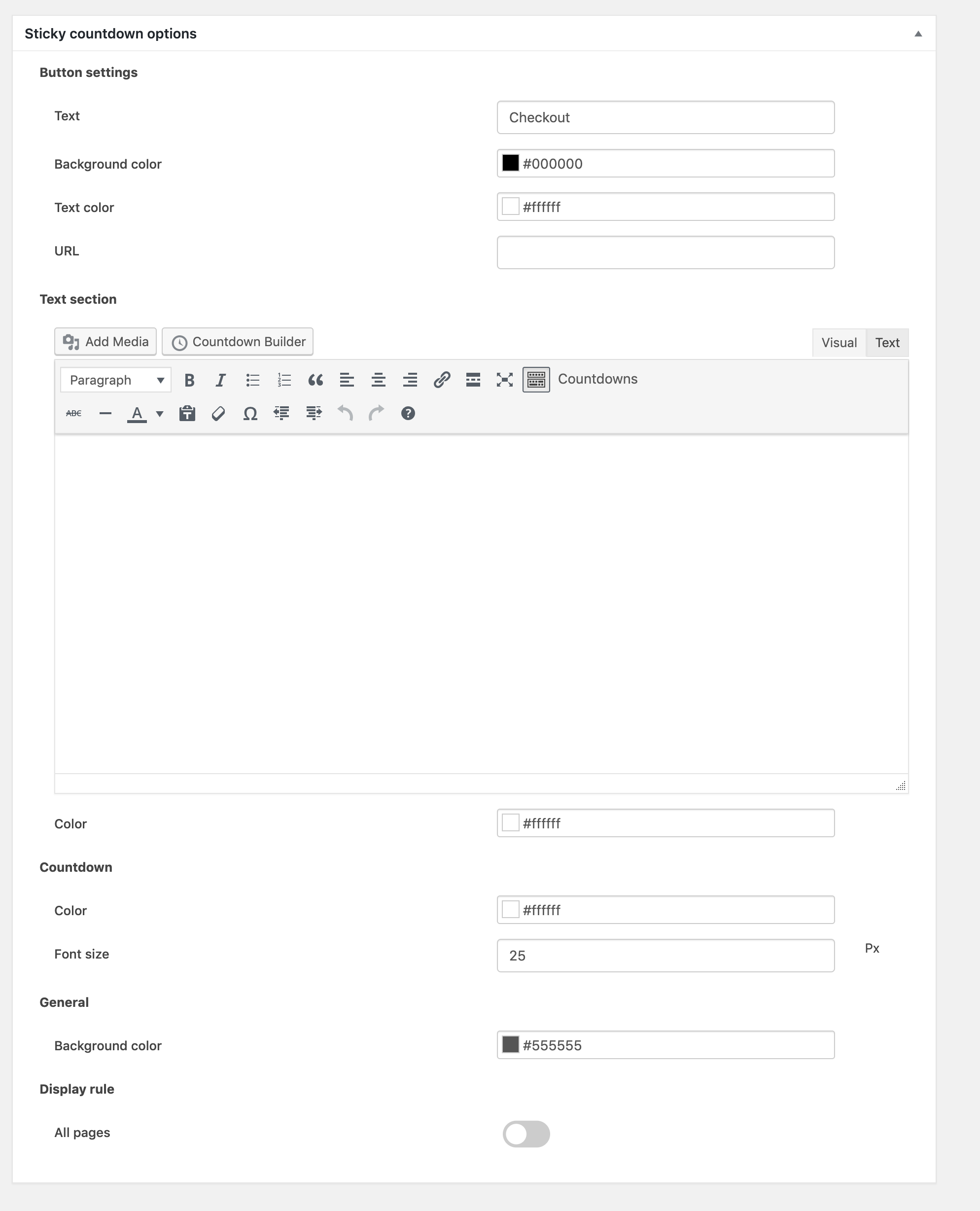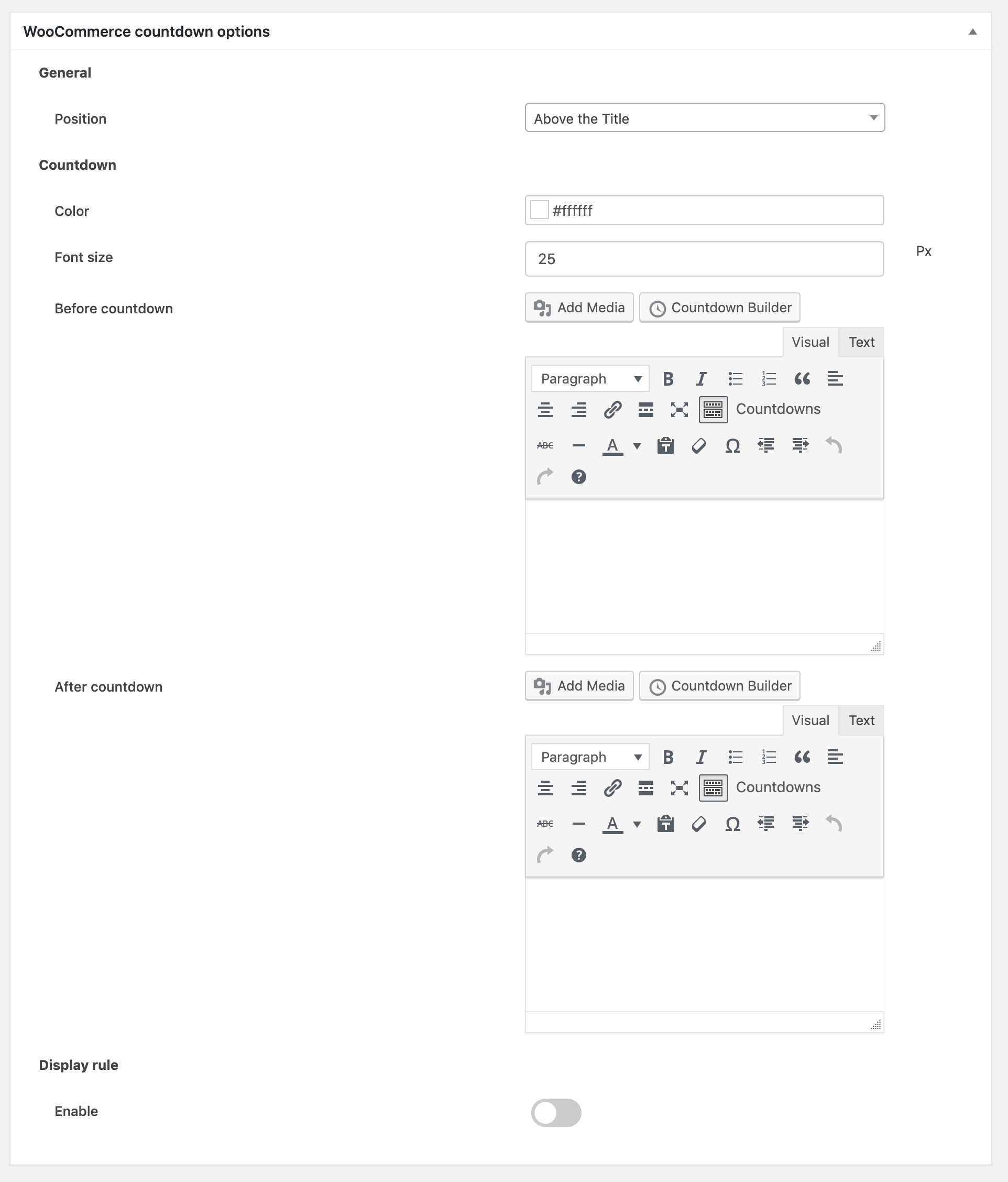Aprašymas
Countdown builder – Customizable Countdown Timer
A very simple plugin to add countdown timer to your website.
Countdown timer allow you to create nice and functional Countdown timer just in a few minutes.
This is the best way to create beautiful Countdown for your users.
You can use our Countdown timer in your posts/pages via shortcode example like this
[ycd_countdown id=73]
Countdown types
- Circle Countdown
- Digital
- Timer Countdown
- Clock 1
- Clock 2
- Clock 3
- Clock 4
- Clock 5
- Clock 6
- Clock 7
- Simple countdown
- Sticky Countdown
- Circle countdown & popup
- Flipclock countdown
- Flipclock countdown & popup
- WooCommerce countdown
- WooCommerce coupons
- Coming Soon page
How to create Countdown example
We do web development and if you need a developer or if you think you have found a bug in Read more plugin, if you have any question, please feel free to contact us by this email adamskaat1@gmail.com.
Diegimas
- Upload the ‘Countdown’ plugin folder to the ‘/wp-content/plugins/’ directory.
- Activate the „countdown-builder” list plugin through the ‘Plugins’ menu in WordPress.
- Check the Countdowns Menu button and start adding Countdown.
DUK
-
How can I insert it into my pages/posts
-
After you installed the plugin you can go to your pages/posts and just click on our plugin shortcode button and add it to your pages/posts.
-
Can I use it in popup
-
Yes you can, we have Circle and Flipclock countdown popups.
-
What files I need to upload for installing the plugin
-
You need to select the .zip file, there is no need to extract the zip file, just upload it.
Atsiliepimai
Programuotojai ir komandos nariai
“Countdown, Coming Soon, Maintenance – Countdown & Clock” yra atviro kodo programa. Prie jos sukūrimo prisidėję žmonės surašyti toliau.
AutoriaiIšverskite “Countdown, Coming Soon, Maintenance – Countdown & Clock” į savo kalbą.
Domina programavimas?
Peržiūrėkite kodą, naršykite SVN repozitorijoje, arba užsiprenumeruokite kodo pakeitimų žurnalą per RSS.
Pakeitimų istorija
2.7.5
- Added sticky countdown type delay
- Fixed info tooltip styles
2.7.4
- Fixed Multiple PHP Warnings issues
2.7.3
- Added Circle popup countdown Dismiss on content click (new)
- Added Flipclock popup countdown Dismiss on content click (new)
- Fixed Simple countdown time parse issue
- Fixed Circle popup PHP error
2.7.2
- Simple countdown horizontal alignment
2.7.1
- Added Sticky countdown show after scroll
2.7.0
- Added floating close text
2.6.9
- Added Coming Soon exclude URLs option
- Fixed Countdown and jquery js issue
- Fixed content rendering issue
2.6.8
- Fixed Countdown subscribers menu issue
- Fixed more ideas and support menus
2.6.7
- Fixed Subscriptions list export
- Fixed Subscribers showing issue
- Improved Countdown shortcode metabox
- Improved Countdown Gutenberg shortcode box
- Coming Soon admin panel improvement
- Fixed Countdown warning
2.6.6
- Added Coming soon show on selected devices
- Fixed timer dots color change issue
- Fixed countdown shortcode button issue to insert countdown shortcode
2.6.5
- Added floating content padding
- Added floating font size
- Added floating background color
- Added Timer custom font functionality
2.6.4
- Added floating option customization position
- Added floating option change text
- Added floating option change color
2.6.3
- Write stopped times (for timer type)
- Fixed warning related to WooCommerce
2.6.2.1
- Fixed scroll to active countdown for Simple, Flipclock countdown types
- Fixed PHP warning
2.6.2
- Added new option scroll to active countdown
2.6.1
- Added toggle settings for Sticky countdown main options
- Code improvements
2.6.0
- Added timer dotes customization option
- Fixed date parser during large date
2.5.9
- Stop Countdown when the tab is inactive
- Exclude countdown posts from posts search
2.5.8
- Added Countdown Expiration WooCommerce Condition „The cart will not empty the countdown”
2.5.7
- Added Simple countdown translation
- Added disable google fonts option
2.5.6
- Changed the default value of the Countdown Expiration WooCommerce Condition
- Fixed PHP warnings
2.5.5
- Fixed flip clock popup open onload
- Added info tooltip text to describe feature
2.5.4
- Added display rules post categories detection
- Improved display rules WooCommerce label
- Added display rules for all custom posts categories detection
- Added display rile for WooCommerce Shop page detection
- Added display rile for WooCommerce Cart page detection
- Added display rile for WooCommerce Account page detection
2.5.3
- Added Countdown fixed position
2.5.2
- Added Sticky Countdown ” Enable sticky footer ” option
- Added WooCommerce Number of products sold
- Fixed WooCommerce coupon date issue
2.5.1
- Added WooCommerce Number of products less than
- Added WooCommerce Number of products more than
- Code improvement
2.5.0
- Added display rule All tags
- Added display rule Selected tags
- Admin panel UI improvements
- Fixed Display rule pages search
- Minor bug fixes and improvements
2.4.9
- Added Countdown Expiration WooCommerce Condition (Stock is empty)
- Added Countdown Expiration WooCommerce Condition (Stock is not empty)
- Improved general options section
- Improved Display rule condition
2.4.8
- Fixed Simple countdown expiration default behavior
- Fixed Simple countdown timer preview issue during duration change
2.4.7
- Fixed Countdown translation warnings
- Improved Display Rules section
- Added page type Home, Posts, Search, 404, Archive
2.4.6
- Fixed coming soon mode option
- Fixed coming soon page render html tags issue
2.4.5
- Added Display Rules new section
- Added possibility to from settings include (Timer Countdown, Clock 1, Clock 2, Clock 3, Clock 4, Clock 5, Clock 6, Clock 7) types
- Added New feature suggestion request section
- Fixed some warnings
2.4.4
- Countdown Admin panel fixes
2.4.3
- Added possibility to translate the circle countdown texts related to browser language.
2.4.2
- Sticky Countdown Double Digits option
2.4.1
- Added Years possibility to simple countdown
2.4.0
- Fixed Clock1 options
- Fixed Clock2 options
- Fixed Clock3 options
- Fixed Coming Soon options
- Fixed Countdown button options
- Bug fixed types section
2.3.5
- Fixed moment js file
2.3.4
- Code fixes
2.3.3
- Code fixes
2.3.2
- Added Simple countdown numbers margin
- Added Simple countdown text margin
2.3.1
- Simple countdown added Text to top (new)
- Sticky countdown close button text position change possibility (new)
2.3.0
- Added compatibility with Polylang
2.2.9.2
- Fixed Display on save issue
2.2.9.1
- Fixed some warnings
- Fixed issue on PHP 8
- Code improvement
2.2.9
- Security improvement
- Fixed onclick Countdown popup issue
2.2.8
- Fixed Simple countdown save duration option
- Fixed Sticky countdown save duration option
- Fixed countdown preview box height limitation issue
2.2.7
- Hide Editor Media buttons (new settings)
- Settings options save improvement
2.2.6
- Added Enable date for the timers
2.2.5
- Fixed simple countdown countUp issue
- Fixed Days durations limitation
2.2.4
- Added Countdown Enable start date (New)
- Added Clocks Background color change possibility.
- Fixed Security issue during countdowns clone
2.2.3
- Bug fixed of the Countdown Gutenberg block
- Countdown Gutenberg block improvements
2.2.2
- Added Custom font family functionality
- Fixed the progress bar color change issue
- Fixed the progress bar percentage calculation issue
- Fixed schedules date calculation with simple countdown type
2.2.1
- Fixed Change countdown before text after expiration saving issue
- Fixed Change countdown before text before expiration saving issue
2.2.0
- Fixed debricated function and compatible with the PHP 8
2.1.9
- Fixed Change countdown before text after expiration during count up
- Fixed Change countdown after text after expiration during count up
- Fixed coming soon warnings
2.1.8
- Change countdown before text after expiration
- Change countdown after text after expiration
2.1.7
- Upcoming Day Of Week (Recurring) (New Feature)
2.1.6.1
- Time zone bug fixed
2.1.6
- Time zone per user functionality
2.1.5
- Sticky Countdown Button close banner behavior
- Sticky countdown admin side improvement
2.1.4
- Sticky button copy alert after copy
2.1.3
- Added possibility via Sticky countdown button copy text
2.1.2
- Added security for settings save
- Support menu fixed
2.1.1
- Fixed simple countdown date calculation issue
- Fixed schedule issue
2.1.0
- Added simple countdown months new time unite
2.0.9
- Fixed Display on option save issue on PHP 8
- Fixed Coming Soon issue for logged in users on PHP 8
- Duration live preview issue Circle and Simple countdowns
2.0.8
- Coming soon Automatically start by date
- Coming soon Automatically expire by date
- Coming soon admin section improvement
2.0.7
- Added possibility add shortcode inside Coming soon page content
- Fixed added slashes issue in coming soon page content
- Added random number plugin to more plugins section
2.0.6
- Fixed Simple Countdown tyoe count up functionality
2.0.5
- Fixed Simple Countdown type after expiration issue
- Fixed Simple Countdown type responsiveness issue
- Fixed Admin side live preview box dragable issue
- Fixed Simple Countdown And Subscription type issue
- Fixed Simple Countdown type dots font size issue
2.0.4
- Multiple Simple countdowns dates confilict fixed
2.0.3
- Simple countdown double digits
2.0.2
- Simple countdown live preview labels on/off issue fixed
- Code improvement related to WordPress 5.7
2.0.1
- Simple countdown display on pages option fixed
2.0.0
- Nav bar on the Countdown types section
- Show on selected user roles (Coming Soon option)
- Schedule 1 option bug fixed
- Code optimization
- Code clean up
1.9.9
- Fixed countdown activation issue
- Fixed circle countdown
- Countdown admin panel options label typo fixes
1.9.8
- Simple countdown Numbers Color
- Simple countdown Labels Color
- Simple countdown Numbers Font Family
- Simple countdown Labels Font Family
- Admin side improvements
1.9.7
- Fixed simple countdown issue on Safari browser
1.9.6
- Simple countdown numbers font size
- Simple countdown labels font size
1.9.5
- Simple Countdown type live preview improvement
- Fixed Sticky Countdown issue on Iphone devices
- Improved Date Time Picker
1.9.4
- Simple countdown new type
1.9.3
- Added ‘ Print scripts to the page ‘ option in the Setting section
- WordPress 5.6 version full support
1.9.2
- Added possibility close Sticky Countdown
- Added possibility to change Sticky Countdown close text
- Admin side type sections improvement
1.9.1
- Sticky Countdown Sections Order
1.9.0
- Inside Sticky Countdown type, added possibility select another countdown type to show countdown
- Coming Soon type code improvements
1.8.9
- Added Demo website
- Improved deactivation survey
- Fixed Timer countdown buttons issue
- Schedule countdown bug fixed
- Sticky countdown bug fixed
1.8.8
- Deactivation survey
1.8.7
- Create default countdown after the first activation
- Bug fixes
1.8.6
- Timer Before HTML
- Timer After HTML
- Compatibility test with WordPress 5.5 version
1.8.5
- Countdown Widget Title Change
- Countdown Settings Save Message
- Coming Soon setting Save Message
1.8.4
- Moment js lib customization and prevent conflict with other plugins
- Colors Rgba possibility
- Coming soon IP whitelist feature
- Code improvements
1.8.3
- Sticky Countdown expiration time bug fixed
- After activation redirect to plugin menu section
- Countdowns types section improvement
1.8.2
- Timer countdown enable labels
- Timer countdown labels font size
1.8.1
- Sticky countdown button redirect to new tab option
1.8.0
- Add sticky countdown to version
- WooCommerce coupon integration
1.7.9
- Admin side fixed Warnings
1.7.8
- Admin side improvements
1.7.7
- Circle time extension
- Admin side hide coming soon menu setting
- Admin side info metabox
- Sticky countdown type improvements
- WooCommerce countdown type improvements
- Bug fixes
1.7.6
- Countdown Clone (new)
- Coming Soon Custom JS (new)
- Coming Soon Custom CSS (new)
- Circle Timer (coming soon)
1.7.5
- New Maintenance mode (new)
- Timer days option (new)
- Support metabox coming soon section
- Bug fixes
1.7.4
- Timer start button Custom class name (new)
- Timer reset button Custom class name (new)
- Timer AutoPlay after restart (new)
1.7.3
- Fixed Saved duration issue related to Days
- Reset duration (new)
1.7.2
- Countdown timer milliseconds (new)
1.7.1
- Add duration Days option (new)
- Schedule 2 (new)
- Admin side improvement
1.7.0
- Save Duration For Each User (new)
- Admin Side Is Expired Bug Fixed
- Circle Countdown Popup Saving Issue Fixed
- Bug Fixed Related To Schedule Countdown
1.6.9
- Save Duration (new)
- Code optimization
1.6.8
- Circle countdown text margin top (new)
- Circle countdown numbers margin top (new)
- Coming Soon Background Video (new)
1.6.7
- Countdown Shortcode metabox (new)
- Admin Design improvement
1.6.6
- Circle Countdown switch Number And Text (new)
1.6.5
- Coming Soon add Countdown (new)
- Coming Soon Headline Color (new)
- Coming Soon Message Color (new)
- Coming Soon Font Family (new)
1.6.4
- Coming Soon new menu type(new)
- Coming Soon background color(new)
- Coming Soon background image(new)
- Count up bug fixed
1.6.3
- Coming Soon Header Title (new)
- Coming Soon SEO Meta Description (new)
- Coming Soon Favicon (new)
1.6.2
- Coming Soon Page (new)
1.6.1
- Shortcode Date attribute [ycd_countdown id=63 date=”2019-11-25 22:25″]
- JS custom trigger YcdExpired
1.6.0
- Due date bug fixed
- New Video tutorials section
- Countdown Number Styles Font Size option improvement
1.5.9
- Countdowns table copy shortcode
- New Ideas sub menu
- Admin side improvements
- Countdown Button new features and video example
- Bug fixed
1.5.8
- Custom JS (new)
- Circle countdown Redirect to new tab (new)
- Countdown button new options
- Bug fixed
1.5.7
- Font load issue
- Countdown button extension
- Code optimization
1.5.6
- Count up from End Date (new)
- Admin panel improvements
1.5.5
- More plugins section
- Count Up option save bug fixed
1.5.4
- Code improvement (added new actions and triggers)
- Analytic Extension
- Bug fixed
1.5.3
- Timer reset button
- Timer buttons colors customization
- Circle countdown popup on load event
- Flipclock countdown popup on load event
1.5.2
- Enable Timer Button (new)
- Enable/Disable auto counting
- Timer button start label
- Timer button stop label
1.5.1
- Display countdown on all custom post
- Display countdown on selected custom post
- Code optimization
- Backend functions improvement
- Bug fixed
1.5.0
- Clock 3 type improvement
- Bug fixed
1.4.9
- Clock mode (12h/24h)
- But fixed
1.4.8
- After expire behavior for the Clock1, Clock2, Clock3, Clock4, Clock5, Clock6, Clock7 timers
1.4.7
- New timer feature for the Clock1, Clock2, Clock3, Clock4, Clock5, Clock6, Clock7
- Bug fixed
1.4.6
- Display Countdown to Everywhere automatically (new feature)
- Circle Countdown responsiveness improvement
1.4.5
- Countdown Showing Limitation (new feature)
- Countdown Showing Animation (new feature)
- Countdown Shadow (new feature)
- Code optimization
- Small bug fixed
1.4.3
- After Countdown Expire: Count Up (new feature)
- Countdown responsiveness improvement
- Bug fixed
1.4.2
- New custom Css code possibility
- Features improvements
- Code improvements
1.4.1
- Before Circle countdown content (new feature)
- After Circle countdown content (new feature)
- bug fixed
1.4.0.1
- Improve Countdown Support menu link
- Change countdown menu title to Countdown & Clock
- minor improvement
1.4.0
- Live preview draggable and toggle improvement
- Clock 1 new improvements
- Clock 2 new improvements
- Clock 3 new improvements
- Clock 4 new improvements
- Clock 5 new improvements
- Clock 6 new improvements
- Clock 7 new improvements
- Minor bug fixed
1.3.9
- Clock 1 colors customizations
- Shortcode media button conflict fixed
- Admin side bug fixed
- Descriptions improvement
1.3.8
- New progress bar option
- Admin side text improvement
- Bug fixed
1.3.7
- Admin side improvement
- Bug fixed
1.3.6
- Gutenberg block (new)
- HTML editor countdown button (new)
- Schedule (new)
- Backend side improvement
- Bug fixed
1.3.5
- Bug Fixed
1.3.4
- Countdown date duration option(new)
- WooCommerce Countdown (new)
- Countdown create bug fixed
- Countdown issue on iPhone
- Code improvement
1.3.3
- Circle countdown months and year support
- Time zone change issue on the Internet Explorer
- Sticky countdown type (new)
- Countdowns table improvement
- Code improvement
1.3.2
- Added new clock 2 types (new)
- Code optimization
- Bug fixed
1.3.1
- Add new type clock
- Code improvement
1.3.0
- Fixed possibility multiple timer on the same page
1.2.9
- Newsletter (new)
- Countdown number Font Size (new)
- Countdown number Font Weight (new)
- Countdown number Font Style (new)
- Countdown number Font Family (new)
- Video tutorial https://www.youtube.com/watch?v=efqVcdKF620
- Bug fixed
- Code fixes
1.2.8
- Circle Countdown type text Font Style (new option)
- Bug fixed
1.2.7
- New Digital countdown type
- Bug fixed
- Code improvement
1.2.6
- Fixed Compatibility with cache plugins
- Bug fixed
1.2.5
- Code optimization
- Admin dashboard improvement
- Flip Clock popup type PRO
1.2.4
- Bug fixed
- Code improvement
- Subscription (form and subscribers section) PRO
1.2.3
- Bug fixed
1.2.2
- User Role section (new)
- Countdown timer insert media button (new)
- Countdown timer widget (new)
- Countdown delete data option (new)
- Timer End Sound (new)
- Support menu tab (new)
- show countdown for selected countries (new pro)
- bug fixed
- Code optimizations
1.2.1
- Countdown responsiveness
- Countdown alignment
- Countdown On of logic
- Hide on mobile devices (pro)
- Show on mobile devices (pro)
- Bug fixes
- Code optimization
1.2.0
- Shortcode view improvment
- Bug fixed
- Code optimization
- Flip clock NEW countdown type (Pro)
1.0.9
- Time Zone
- Circle Countdown Popup type (Pro)
- code improvement
1.0.8
- Countdown padding
- Start Angle
- Font Size
- Font Weight
- Countdown padding
- Font Family (PRO)
- Countdown Days Text Color (PRO)
- Countdown Hours Text Color (PRO)
- Countdown Minutes Text Color (PRO)
- Countdown Seconds Text Color (PRO)
- Background Circle (PRO)
- Background Image (PRO)
1.0.6
- Circle Width
- Background Width
- Countdown Days Color (PRO)
- Countdown Hours Color (PRO)
- Countdown Minutes Color (PRO)
- Countdown Seconds Color (PRO)
- After Countdown Expire Default
- After Countdown Expire Hide Countdown
- After Countdown Expire Show Text (PRO)
- After Countdown Expire Redirect To URL (PRO)
- Bug fixed
- Design fixed
1.0.5
- Countdown live preview
- js code optimization
1.0.4
- Countdown background circle
- Countdown direction
- Countdown bug fixed
1.0.3
- Countdown days on of logic
- Countdown days text
- Countdown hours on of logic
- Countdown hours text
- Countdown minutes on of logic
- Countdown minutes text
- Countdown seconds on of logic
- Countdown seconds text
- Countdown js code optimization
- Countdown admin design improvement
1.0.2
- Countdown width
- Bug fixed
1.0.1
- Countdown animation
- Code improvement
1.0
- Plugin publish