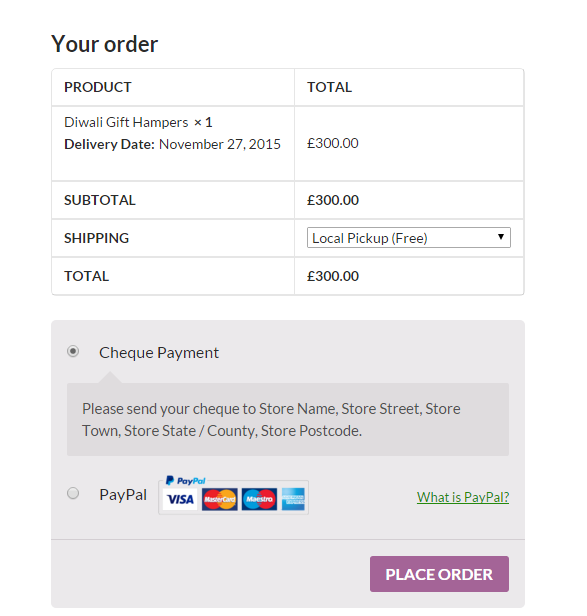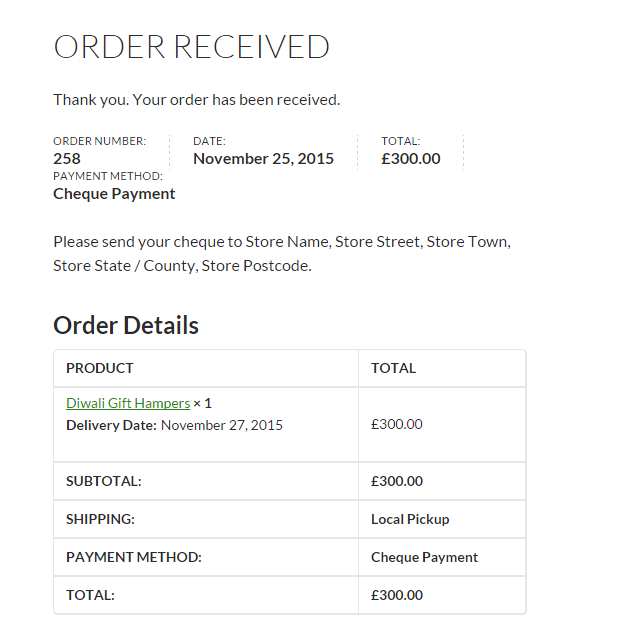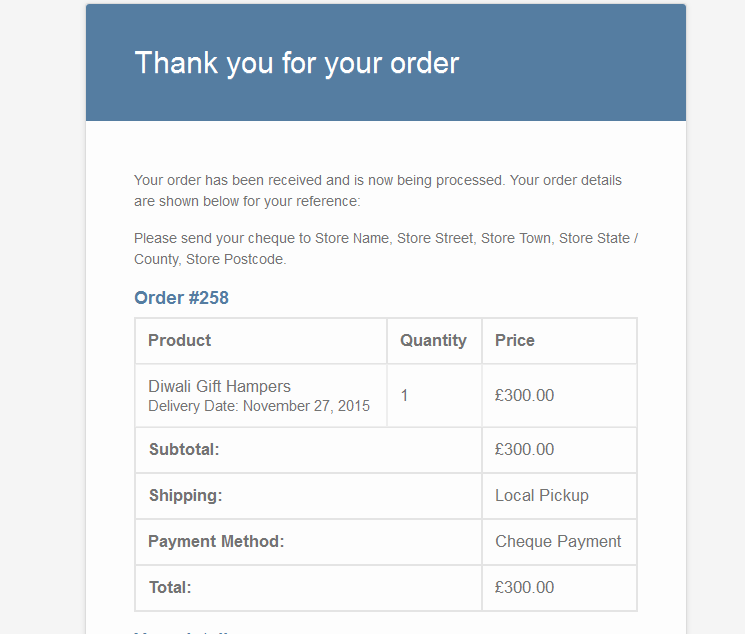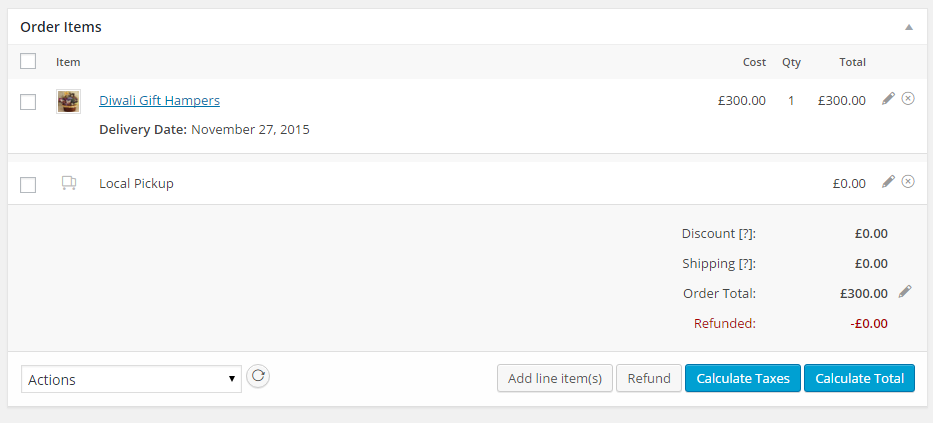Aprašymas
Delivery Dates play a vital role in any type of Ecommerce store for customer satisfaction & retention. That is why we built the WooCommerce Product Delivery Date plugin.
This WooCommerce delivery & pickup date and time plugin will allow the customer to choose a delivery date on the WooCommerce product page on your website. The customer can select any delivery date after the current date. The site administrator can enable or disable the delivery date capture on the frontend product page.
This plugin allows you to improve your customer service by delivering the product on the customer’s chosen date. It’s an essential WooCommerce product delivery by date plugin!
WOOCOMMERCE PRODUCT DELIVERY DATE ALLOWS YOU TO:
- Set the minimum required time for the WooCommerce product delivery in hours.
- Choose how long you wish to take WooCommerce product delivery in the future.
- Use inbuilt WordPress product datepicker.
Differences between Lite & PRO version
Išsamus nemokamos ir Pro versijų palyginimas čia
Pro versija:
WOOCOMMERCE Product Delivery Date plugin – The Pro version allows your customers to choose a WooCommerce delivery date and time from the product details page. Date Settings, Time Settings, Global Settings & Black-out dates allow the site owner to decide which dates should be made available for WooCommerce product delivery. Following features are available in PRO version:
- Ability to allow the customer to select WooCommerce Delivery Time along with Delivery Date.
- Ability to block dates after a number of WooCommerce deliveries made for a date/time slot.
- Different WooCommerce delivery charges can be added for different weekdays, specific dates or time slots.
- Specify Cut-off time for Same-day & Next-day WooCommerce deliveries
- Ability to View Deliveries in the admin in a list format as well as in a calendar.Admins can View WooCommerce Deliveries in a list or calendar format.
- Keičiami laukelių pavadinimų tekstai.
- Nustatykite atostogas arba dienas kai nevykdomi pristatymai.
- Pasirinkite savo kalendoriaus kalbą.
- Choose from 24 different themes for the calendar.
Išsamus nemokamos ir Pro versijų palyginimas čia
Kiti mūsų mokami įskiepiai
Kiti mūsų sukurti nemokami įskiepiai
MORE INFO
WooCommerce Product Delivery Date Lite allows customers to select a WooCommerce delivery date when they view the WooCommerce product page. Customers can easily choose any WooCommerce product delivery date, which has a significant impact on the quality of your user experience. The site administrator can enable or disable the WooCommerce product delivery date capture on the frontend WooCommerce product page. This Woocommerce Product Date picker makes an Ultimate Woocommerce delivery and pickup date time plugin that will instantly improve your WooCommerce delivery process!
Ekrano nuotraukos
Diegimas
Pasirinkimas 1:
- Savo WordPress Skydelyje eikite->Įskiepiai->Pridėti naują
- Search Product Delivery Date for WooCommerce plugin using search option
- Suraskite įskiepį ir paspauskite mygtuką Įdiegti
- After installation, click on Activate Plugin link to activate the plugin.
- Enable the Product Delivery Date calendar from the admin Products -> Add/Edit products page.
Pasirinkimas 2:
- Atsisiųskite įskiepio failą product-delivery-date-for-woocommerce-lite.zip
- Unpack the product-delivery-date-for-woocommerce-lite.zip file and extract to the product-delivery-date-for-woocommerce-lite folder
- Įkelkite įskiepio aplanką į direktoriją /wp-content/plugins/
- Prisijunkite į savo WordPress Skydelį, ir paspauskite nuorodą Įskiepiai šoniniame meniu
- Locate the Product Delivery Date for WooCommerce plugin and click on Activate link to activate the plugin.
- Enable the Product Delivery Date calendar from the admin Products -> Add/Edit products page.
Pasirinkimas 3:
- Atsisiųskite įskiepio failą product-delivery-date-for-woocommerce-lite.zip
- Savo WordPress Skydelyje eikite->Įskiepiai->Pridėti naują
- Paspauskite ant nuorodos viršuje Įkelti įskiepį
- Upload the downloaded product-delivery-date-for-woocommerce-lite.zip file and click on Install Now
- After installation, click on Activate Plugin link to activate the plugin.
- Enable the Product Delivery Date calendar from the admin Products -> Add/Edit products page.
DUK
-
What is the difference between the WooCommerce Product Delivery Date Lite plugin and Pro version?
-
You can refer here.
-
Is it possible to add a WooCommerce delivery date calendar on the checkout page instead of for each product?
-
It is not possible to add Delivery date calendar on checkout page from Product Delivery Date plugin. However, we do have a plugin named Order Delivery Date for WooCommerce Pro which you can use to add a Delivery Date on the WooCommerce checkout page.
-
Can the customer enter the preferred delivery time for the product?
-
Currently, there is no provision for entering the delivery time in the free version. This is possible in the Pro version. View Demo
-
Ar pristatymo datos pasirinkimas produkto puslapyje bus privalomas?
-
This is not possible in the free version. In the Pro version, the delivery date field can be configured as Mandatory or optional using the ‘Mandatory field?’ setting.
-
Can I change the language of the WooCommerce delivery date calendar?
-
This is not possible in the free version. In the Pro version, you can change the language of the delivery date calendar on the WooCommerce product page. There are 64 different languages to choose from.
-
Is it possible to add extra charges for weekdays or specific dates?
-
Currently, in the free version there is no option for a user to specify weekdays or specific dates for additional delivery charges. However, this feature is available in the Product Delivery Date Pro for WooCommerce plugin.
-
Is it possible to edit the selected delivery date for the already placed WooCommerce product orders?
-
Currently, it is not possible to edit the selected delivery date for the WooCommerce orders in the free version & in the pro version as well.
Atsiliepimai
Programuotojai ir komandos nariai
“WooCommerce produkto pristatymo data (nemokama versija)” yra atviro kodo programa. Prie jos sukūrimo prisidėję žmonės surašyti toliau.
AutoriaiĮskiepis “WooCommerce produkto pristatymo data (nemokama versija)” išverstas į 37 kalbas. Dėkojame vertėjams už jų darbą.
Išverskite “WooCommerce produkto pristatymo data (nemokama versija)” į savo kalbą.
Domina programavimas?
Peržiūrėkite kodą, naršykite SVN repozitorijoje, arba užsiprenumeruokite kodo pakeitimų žurnalą per RSS.
Pakeitimų istorija
2.7.2 (2.04.2024)
- Tweak :- Update compatibility with WordPress 6.5.
- Tweak :- Update compatibility with WooCommerce 8.7.
- Fix – Fixed Cross Site Request Forgery (CSRF) vulnerability.
2.7.1 (26.12.2022)
- Fix :- Vulnerability to Broken Access Control.
2.7.0 (07.12.2022)
Enhancement :- Plugin has been made compatible with WooCommerce High-Performance Order Storage.
2.6.0 (16.08.2022)
- Enhancement :- Created a filter named
prdd_lite_additional_holidaysto add custom holidays. - Enhancement :- Added
Settingslink on the Plugins page. - Fix :- „Number of Dates to choose” was not being calculated properly with the „Minimum Delivery time” set. This has been fixed.
- Fix :- The „Delivery Date” string was not getting translated to another language even if we had translated it. This has been fixed.
2.5.0 (14.12.2020)
- Update compatibility with WordPress 5.6
- Fix :- Delivery calendar Icon does not display correctly. This is fixed now.
2.4.0 (20.11.2020)
- Dev :- Changes in the database are made so that when the plugin is updated from Lite to Pro version, then the settings & delivery dates from Lite version are automatically migrated to Pro version.
2.3.0 (27.08.2020)
- Update compatibility with WordPress 5.5
- Fixed – Product settings not saved on Imported products. This is fixed now.
- Fixed – Global Delivery Settings tab was showned as an active tab when we are on FAQ & Support page in settings. This is fixed now.
- Dev – Added class for Delivery Date label instead of inline CSS.
2.2.1 (19.03.2020)
- Update compatibility with WooCommerce 4.0.0.
2.2 (12.02.2020)
- Fix – Delivery data was not being deleted upon deletion of plugin
- Tweak – Added ‘Remove Data on Uninstall?’ option to allow store admin to completely remove Product Delivery Date Lite data when plugin is deleted.
- Updated WooCommerce Release tag.
2.1.1 (17.09.2019)
- Fixed an error displayed on the View Deliveries page.
2.1 (17.09.2019)
- Made the plugin compliant with WPCS standards.
2.0 (02.08.2019)
- Now the delivery date field can be set as mandatory for each product. The customers will not be able to add the product to the cart without selecting a date if the Mandatory field option is enabled for the product.
- Now the nonworking holidays or dates can be set for individual products as well as for all the products at the global level.
- All the deliveries can now be viewed in one place under the Product Delivery Date -> View Deliveries menu. The deliveries can be filters using Deliveries From Today Onwards, Today’s Deliveries and Tomorrow’s Deliveries.
- Date format for the delivery date selection on the product page can now be preferably set.
- Delivery Date calendar language can now be set as per the language set for your website.
- Delivery Date calendar can now be set into default color themes provided as per the colors of your website.
- Prices in decimal values can now be set to the nearest integers using Enable Rounding of Prices option.
1.10 (03.04.2019)
- Fixed an issue where if the current day is unavailable for delivery, the Minimum Delivery Time needed setting is ignored when displaying the first available date for delivery.
- Calendar icon is not displayed in the date field on the product page. Fixed the same.
- Removed the Welcome Page
- Fixed some warnings being added in debug.log
- Fixed an issue where orphan records were being left behind when the plugin is deleted.
1.8 (23.05.2018)
- Įskiepis atitinka BDAR reikalavimus.
- The Delivery Date for the orders will now be exported to the User’s Personal Data from the Tools -> Export Personal Data menu.
1.7 (23.01.2018)
- The Delivery Date field was appearing small when used with TwentySeventeen theme. This is fixed.
- Įskiepis veikia su Loco Translate įskiepiu.
1.6 (01.11.2017)
- The selected delivery date for variable product was not displayed on the Order Received page and in the customer new order email notification. This is fixed now.
1.5 (17.08.2017)
- You can now disable weekdays on which you do not deliver in the delivery calendar on the product page.
1.4 (04.04.2017)
- All the delivery dates are displayed in first product on Order received page when same product is added with multiple delivery dates in single order. This is fixed now.
1.3 (28.06.2016)
-
A new setting named as ‘Minimum Delivery preparation time (in hours)’ is added on the admin product page which allows setting the minimum delivery preparation time required. Customers can choose the delivery dates only after the set time.
-
A new setting named as ‘Number of Dates to choose’ is added on the admin product page which allows limiting the delivery dates available for customers to choose deliveries from.
1.2 (29.01.2016)
- Delivery Date selected for the product was not coming in the email notifications sent to the customer and admin when the order is placed on the checkout page with WooCommerce v2.5.x. This is fixed now.
1.1 (15.12.2015)
- Įskiepio failuose yra jo .po, .pot ir .mo failai. Įskiepį dabar galima išversti į bet kokią kalbą.
1.0 (27.11.2015)
- Pradinė versija.